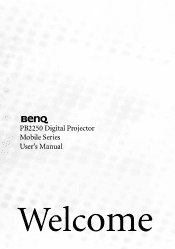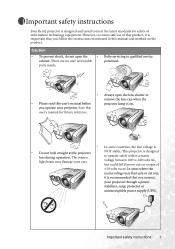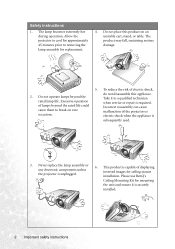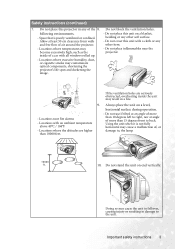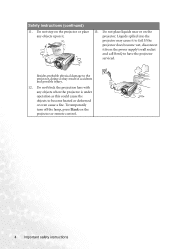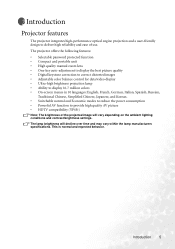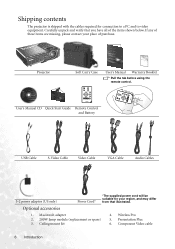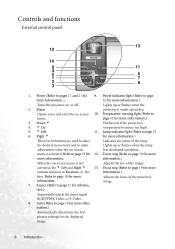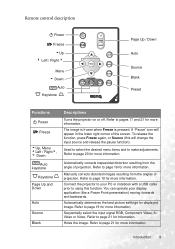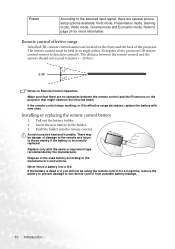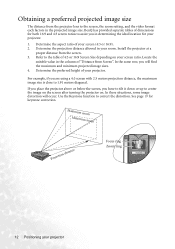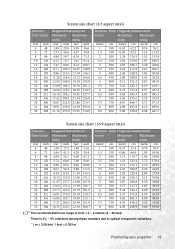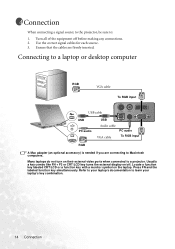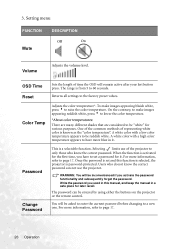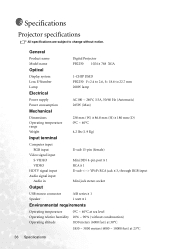BenQ PB2250 Support Question
Find answers below for this question about BenQ PB2250 - XGA DLP Projector.Need a BenQ PB2250 manual? We have 1 online manual for this item!
Question posted by nikhilmuthu on December 13th, 2015
Forget My Pb2250 Password
Current Answers
Answer #1: Posted by TechSupport101 on December 13th, 2015 4:17 AM
Answer #2: Posted by AbhishekSharma on December 13th, 2015 6:19 AM
To change the password:
1. Open the on-screen menu and go to Setting > Change Password...
2. Press 3 or 4. A "Change Password" message displays...
3. Enter the old password. i. If the password is correct, you can go on to enter new password
Please respond to my effort to provide you with the best possible solution by using the "Acceptable Solution" and/or the "Helpful" buttons when the answer has proven to be helpful. Please feel free to submit further info for your question, if a solution was not provided. I appreciate the opportunity to serve you!
Related BenQ PB2250 Manual Pages
Similar Questions
Proyektor saya lupa password bagaimana cara membuka nya
lamp glowing for few sec. after that projector all fans continues running
Connecting with VGA cable but "No Signal" is displayed then "Source Detect" on Computer 1 then back ...
In the past 24 month I have purchased 8 Benq 820 projectors. They work fine for about 6 months and w...