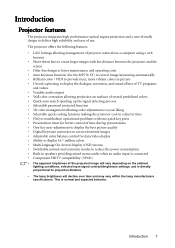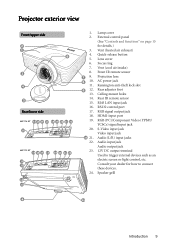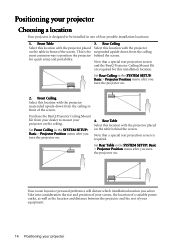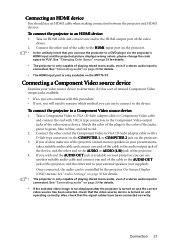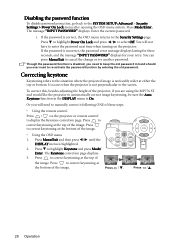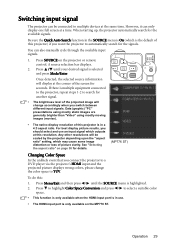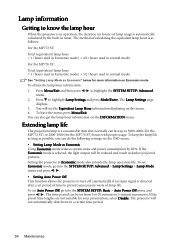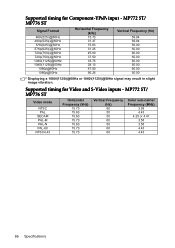BenQ MP772 ST Support Question
Find answers below for this question about BenQ MP772 ST.Need a BenQ MP772 ST manual? We have 2 online manuals for this item!
Question posted by lennartbrask on August 18th, 2014
Bad Pixels
The projection shows more and more bad pixels
Current Answers
Related BenQ MP772 ST Manual Pages
Similar Questions
Projection Lamp Shows Red
the projector failed and the lamp indicator showed red. I ordered a new lamp on the internet but the...
the projector failed and the lamp indicator showed red. I ordered a new lamp on the internet but the...
(Posted by ajgbarclay 8 years ago)
About Picture.
Sir/Madam, my projector shows invert pictures when I placed it in the correct position. Means when I...
Sir/Madam, my projector shows invert pictures when I placed it in the correct position. Means when I...
(Posted by akchaudhuri060890 8 years ago)
Blue Tint
Our church had purchased this projector for some reason it shows a blue tint . We tried to adjust th...
Our church had purchased this projector for some reason it shows a blue tint . We tried to adjust th...
(Posted by mtcalvarycog 11 years ago)
Replacing The Lens On A Mp772st
I currently own a BenQ MP 772 ST proector with a scratched lens. I would like to order the lens and ...
I currently own a BenQ MP 772 ST proector with a scratched lens. I would like to order the lens and ...
(Posted by firewind42 12 years ago)
At Projector Powered(green Light) On The Start Up Logo Is Not Projected???
At power sources verified okay, lens cap removed, but at projector powered on the projector does not...
At power sources verified okay, lens cap removed, but at projector powered on the projector does not...
(Posted by pmoka 13 years ago)