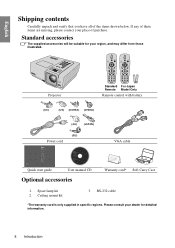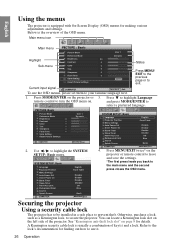BenQ SP840 Support Question
Find answers below for this question about BenQ SP840.Need a BenQ SP840 manual? We have 3 online manuals for this item!
Question posted by mtcalvarycog on March 23rd, 2013
Blue Tint
Our church had purchased this projector for some reason it shows a blue tint . We tried to adjust the colors but only limited to brightness and contrast. My question is how can get to I can adjust the other colors because when I try to scroll it skips.
Current Answers
Related BenQ SP840 Manual Pages
Similar Questions
How To Dowload The Drivers For Mp60c Xga Projector
How To Download The Drivers For Mp620c Xga Projector Benq
How To Download The Drivers For Mp620c Xga Projector Benq
(Posted by mohammedlaiq 9 years ago)
Benq Mp620p
we have a benq mp620p projector and our general assistant tried to take it apart to replace the bulb...
we have a benq mp620p projector and our general assistant tried to take it apart to replace the bulb...
(Posted by lindamcgill1 11 years ago)
2 Screen Operation
How do I get projector to show on Lapton and external screen (2 screens). Feature not shown. If the...
How do I get projector to show on Lapton and external screen (2 screens). Feature not shown. If the...
(Posted by sssaudits 11 years ago)
No Signal Issue Mp620c
The projector just shows no signal even thought it is connected via VGA cable to a computer. Its jus...
The projector just shows no signal even thought it is connected via VGA cable to a computer. Its jus...
(Posted by vukvichrv 11 years ago)