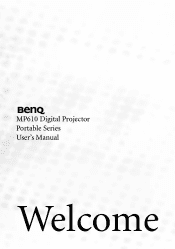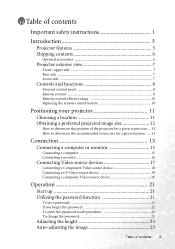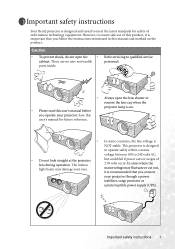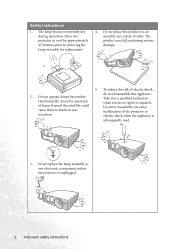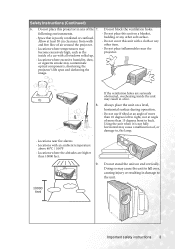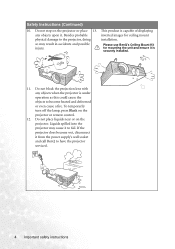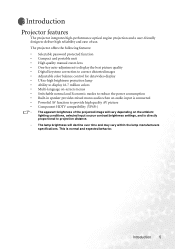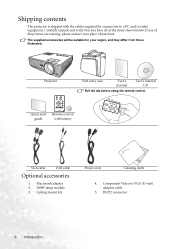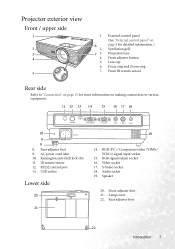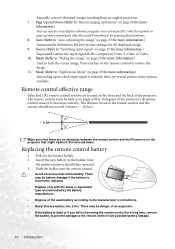BenQ MP610 Support Question
Find answers below for this question about BenQ MP610 - SVGA DLP Projector.Need a BenQ MP610 manual? We have 1 online manual for this item!
Question posted by ronny79 on September 17th, 2010
Pass Word
Current Answers
Answer #1: Posted by Greggles on March 29th, 2011 4:28 AM
To enter the password recall procedure:
Press and hold Right arrow button for 5 seconds.
The projector will show a coded number on the screen. Seek help from the local BenQ service center to decode the number. You may be required to provide proof of purchase documentation to verify that you are an authorized user of the projector.
Related BenQ MP610 Manual Pages
Similar Questions
when pressing power , the white lights dim 5 seconds then turned off and the fan is still operating ...
I have a BenQ Projector MP610. I lost my password and now i cannot use my projector. I get the code:...
how can i replace the lamp inmy projector
Connecting with VGA cable but "No Signal" is displayed then "Source Detect" on Computer 1 then back ...
In the past 24 month I have purchased 8 Benq 820 projectors. They work fine for about 6 months and w...