BenQ MP522 Support Question
Find answers below for this question about BenQ MP522 - XGA DLP Projector.Need a BenQ MP522 manual? We have 1 online manual for this item!
Current Answers
There are currently no answers that have been posted for this question.
Be the first to post an answer! Remember that you can earn up to 1,100 points for every answer you submit. The better the quality of your answer, the better chance it has to be accepted.
Be the first to post an answer! Remember that you can earn up to 1,100 points for every answer you submit. The better the quality of your answer, the better chance it has to be accepted.
Related BenQ MP522 Manual Pages
User Manual - Page 3
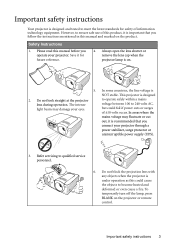
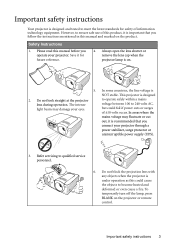
..., the line voltage is designed
2. The intense light beam may fluctuate or cut
out, it is recommended that you follow the instructions mentioned in this manual before you
connect your projector through a... 3 Always open the lens shutter or remove the lens cap when the projector lamp is on the projector or remote control.
Save it is important that you operate your eyes.
...
User Manual - Page 5
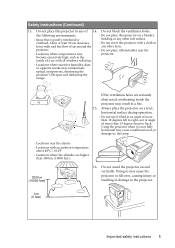
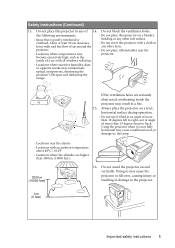
... rolled up.
-
Locations where the altitudes are seriously
obstructed, overheating inside of more than 3000 m (10000 feet).
3000 m (10000 feet)
16. Always place the projector on end vertically. Locations where excessive humidity, dust, or cigarette smoke may result in any other item.
- Do not block the ventilation holes. Do not stand the...
User Manual - Page 7
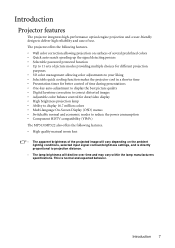
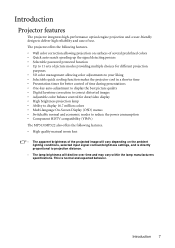
... • Multi-language On-Screen Display (OSD) menus • Switchable normal and economic modes to reduce the power consumption • Component HDTV compatibility (YPbPr) The MP513/MP522 also offers the following features. • High quality manual zoom lens
• The apparent brightness of use.
Introduction
Projector features
The projector integrates high-performance optical engine...
User Manual - Page 10
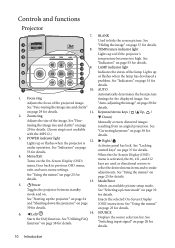
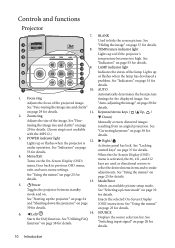
... clarity" on page
39 for details.
6. Lights up the projector" on page 24
and "Shutting down the projector" on page
29 for details.
See "Starting up or flashes when the projector is
under operation.
See "Indicators" on page 32 for details.
4.
When the On-Screen Display (OSD) menu is not available
with the MP512...
User Manual - Page 11
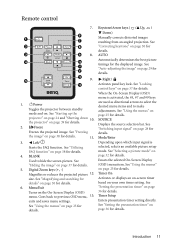
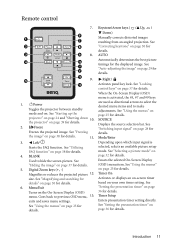
... item. See "Setting the presentation timer" on page 37 for details. See "Using the menus" on page 25 for details. See "Starting up the projector" on the On-Screen Display (OSD) menu. See "Using the menus" on page 25 for details. See "Using the menus" on page 32 for details. SOURCE Displays...
User Manual - Page 13


... from the ceiling in the SYSTEM SETUP: Basic > Projector Position menu after you turn the projector on. Your projector is designed to be installed in the SYSTEM SETUP: Basic > Projector Position menu after you turn the projector on. 4. Note that a special rear projection screen and the BenQ Projector Ceiling Mounting Kit are required for quick setup and...
User Manual - Page 14
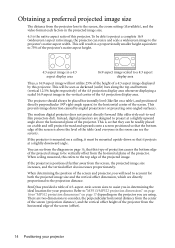
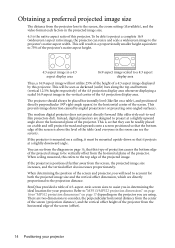
... always be able to consider, the perpendicular horizontal distance from the center of the screen (projection distance), and the vertical offset height of the screen (offset).
14 Positioning your projector.
Refer to "MP513/MP522 projection dimensions" on page 16 or "MP512 projection dimensions" on page 17 depending on a table), and positioned directly perpendicular (90°...
User Manual - Page 15
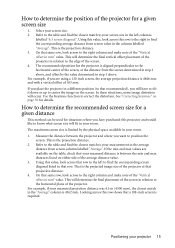
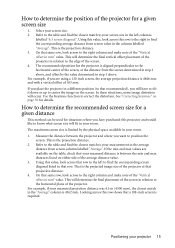
..., look across to center the image on the table, check that a 108-inch screen is 4362 mm. The maximum screen size is 4846 mm and with a vertical offset of the projector. For example, if your screen size. 2. The recommended position for a given screen size
1.
Refer to the table and find the closest match to your measured...
User Manual - Page 16
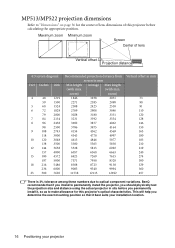
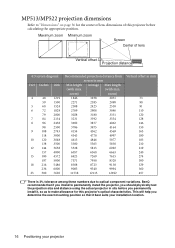
...15 180 4572
197 5000
18 216 5486
236 6000
25 300 7620
Recommended projection distance from
screen in mm
73 90 91 110 120 128 146 150 165 180 183 210 219 240 ...9540
9994
11538
12115
12692
Vertical offset in mm
Min length Average Max length
(with max.
(with min.
MP513/MP522 projection dimensions
Refer to "Dimensions" on page 56 for this projector before you determine the exact...
User Manual - Page 17
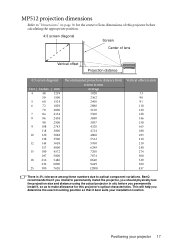
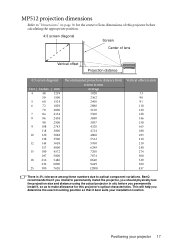
... component variations. BenQ recommends that it , so as to make allowance for the center of lens dimensions of this projector before calculating the appropriate position.
4:3 screen diagonal
Screen
Center of lens
Vertical offset
Projection distance
4:3 screen diagonal
Feet Inches mm
4
48 1219
59 1500
5
60 1524
6
72 1829
79 2000
7
84 2134
8
96 2438
98...
User Manual - Page 19
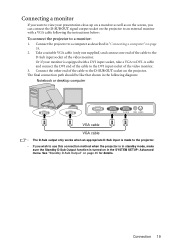
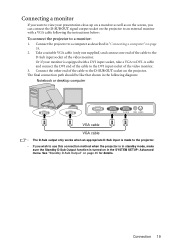
... connection path should be like that shown in the following the instructions below:
To connect the projector to a monitor:
1. Take a suitable VGA cable (only one supplied) and connect one ...Sub Output function is turned on the projector. Connect the projector to a computer as on the screen, you can connect the D-SUB OUT signal output socket on the projector to an external monitor with a DVI...
User Manual - Page 24
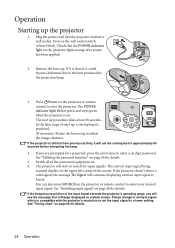
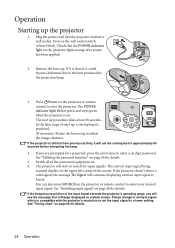
.... Press II Power on page 28 for input signals. Switch all of the screen. The projector will continue displaying until an input signal is on page 26 for approximately 90 seconds before energizing the lamp.
4. The start the projector. If the projector is closed, it will see the message 'Out of start to select...
User Manual - Page 25


.... Use / to your familiar language first.
1.
Press Menu/Exit twice* on the projector or
3. Size Digital Zoom
Off Auto
16 0
SYSTEM SETUP: Basic
Presentation Timer
Language Projector Position Auto Power Off Blank Timer Panel Key Lock Sleep Timer Splash Screen
English Front Table
Disable Disable
Off Disable
BenQ
Analog RGB
MENU Exit
Analog...
User Manual - Page 26
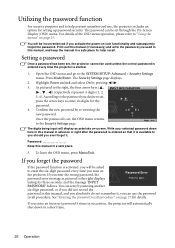
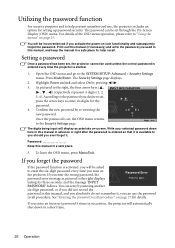
...the projector includes an option for details. Print out this manual, and keep the manual in advance or right after the password is entered so that it , you turn on -screen. ... digits (1, 2,
3, 4). As pictured to the Security Settings page. Once the password is set , the projector cannot be used in a safe place.
5.
Password Keep this manual, and you activate the power-on page ...
User Manual - Page 27


...display a
coded number on lock. The projector will not have successfully assigned a new password to the SYSTEM SETUP: Advanced > Security Settings > Power on -screen.
Password Changed
7. Seek help from the...menu, press Menu/Exit. Entering the password recall procedure
1. Press and hold AUTO on the projector.
• If the password is correct, the OSD menu returns to cancel the change ...
User Manual - Page 28


... input signal type effects the options available for details.
• The native display resolution of the projector. See "Selecting a picture mode" on the screen for the signals. Adjusting the projected image
Adjusting the projection angle
The projector is
selected and press Mode/Enter. Press the quick-release button and lift the
front of...
User Manual - Page 29


... only available when PC signal (analog RGB) is selected.
To correct this , press AUTO on the projector or remote control. Adjust the projected image to the size that you need to your eyes.
•...some cases, you press the adjuster button as it is on a flat surface or the screen and the projector are not perpendicular to provide the best picture quality. Within 3 seconds, the built-in the...
User Manual - Page 30


...pressed again, the picture is further reduced until the picture size is not perpendicular to the screen. Press Menu/Exit and then press / until the DISPLAY menu is noticeably wider at either... highlighted.
2. the image or press to correct keystoning at the bottom of the projector, you are using
the projector control panel, continue to the following one of the image. Press Digital Zoom ...
User Manual - Page 55


...pin port x 1 RCA jack x 1 Analog - General
Product name Model name
Digital Projector MP512
MP513
MP522
Optical
Resolution Display system Lens F/Number
Lamp
800 x 600 SVGA 1-CHIP DMD F = 2.6, f ...= 22 mm
185 W lamp
800 x 600 SVGA
1024 x 768 XGA
F = 2.6 to 2.8, f = 21 F = 2.6 to 2.8, ...
Similar Questions
Benq Ms612st Dlp Projector No Signal
Connecting with VGA cable but "No Signal" is displayed then "Source Detect" on Computer 1 then back ...
Connecting with VGA cable but "No Signal" is displayed then "Source Detect" on Computer 1 then back ...
(Posted by pjay02111960 11 years ago)
Hi My Benq Projector Has So Much Dots Like A Mold.
(Posted by familybellans 12 years ago)
Benq Projector Switches On But Then Turns Off In About 10 Seconds Automatically
(Posted by angelanu84 12 years ago)
Benq 820 Dlp Projector
In the past 24 month I have purchased 8 Benq 820 projectors. They work fine for about 6 months and w...
In the past 24 month I have purchased 8 Benq 820 projectors. They work fine for about 6 months and w...
(Posted by chijoh 13 years ago)


