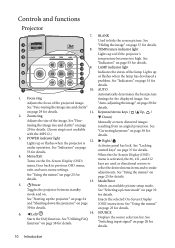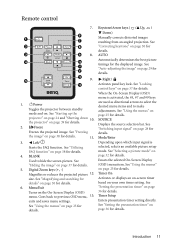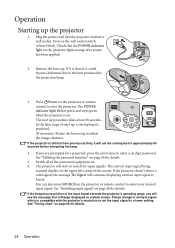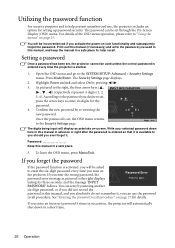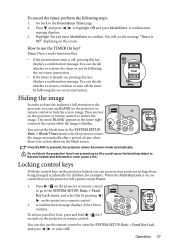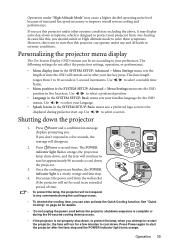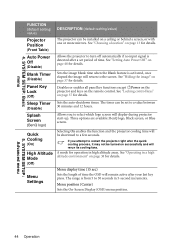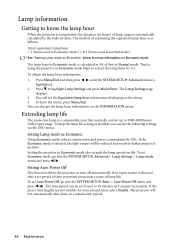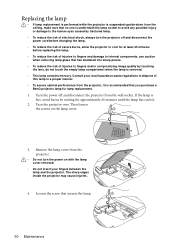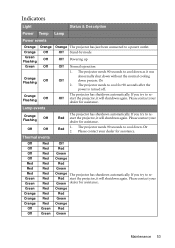BenQ MP522 Support Question
Find answers below for this question about BenQ MP522 - XGA DLP Projector.Need a BenQ MP522 manual? We have 1 online manual for this item!
Question posted by angelanu84 on October 27th, 2011
Benq Projector Switches On But Then Turns Off In About 10 Seconds Automatically
The person who posted this question about this BenQ product did not include a detailed explanation. Please use the "Request More Information" button to the right if more details would help you to answer this question.
Current Answers
Related BenQ MP522 Manual Pages
Similar Questions
Faulty Benq Ms500
My projector switch of after 30 sec nice pic fan workingI have 2 with identical problem
My projector switch of after 30 sec nice pic fan workingI have 2 with identical problem
(Posted by wcr 6 years ago)
The Temp Light Is On And The Projector Does Not Work.
One minute after the power goes on the temp light comes on and can't see any pictures.
One minute after the power goes on the temp light comes on and can't see any pictures.
(Posted by NicoMarx 6 years ago)
Hi My Benq Projector Has So Much Dots Like A Mold.
(Posted by familybellans 12 years ago)
Vertical Lines
vertical lines are appearing on my screen , when i turned off my mp 722 projector,and turn on again ...
vertical lines are appearing on my screen , when i turned off my mp 722 projector,and turn on again ...
(Posted by oneurban 12 years ago)
Vertical Lines On Benq Sp831
The lines are vertical and white in color and appears within 10 seconds of powering up the unit. All...
The lines are vertical and white in color and appears within 10 seconds of powering up the unit. All...
(Posted by klaskullander 12 years ago)