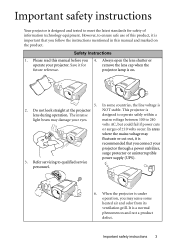BenQ MP515 Support Question
Find answers below for this question about BenQ MP515 - SVGA DLP Projector.Need a BenQ MP515 manual? We have 1 online manual for this item!
Question posted by sohel on November 21st, 2010
Vertical Lines Seen In The Screen And Sometimes Disappear
I have bought mp515 model benq projector from dubai two backs back. all on a sudden recently it is showing vertical lines when switch on the projector. again it disappear sometimes. don't know how to solve the problem. Thin vertical line sin the middle of the screen. Pls Advice
Current Answers
Related BenQ MP515 Manual Pages
Similar Questions
My Projector Benq Mp515 Turns Off With In A Mnt!
Hi My projector BenQ MP515 turns off by itself with in a mnt of switching it on. How to fix this? It...
Hi My projector BenQ MP515 turns off by itself with in a mnt of switching it on. How to fix this? It...
(Posted by rctbp 10 years ago)
2 Screen Operation
How do I get projector to show on Lapton and external screen (2 screens). Feature not shown. If the...
How do I get projector to show on Lapton and external screen (2 screens). Feature not shown. If the...
(Posted by sssaudits 11 years ago)
Benq Ms612st Dlp Projector No Signal
Connecting with VGA cable but "No Signal" is displayed then "Source Detect" on Computer 1 then back ...
Connecting with VGA cable but "No Signal" is displayed then "Source Detect" on Computer 1 then back ...
(Posted by pjay02111960 11 years ago)
White Dot On Screen.....projector Model Mp515...
white dots are appearing on projector screen.
white dots are appearing on projector screen.
(Posted by yogeshbsht1 12 years ago)
Benq 820 Dlp Projector
In the past 24 month I have purchased 8 Benq 820 projectors. They work fine for about 6 months and w...
In the past 24 month I have purchased 8 Benq 820 projectors. They work fine for about 6 months and w...
(Posted by chijoh 13 years ago)