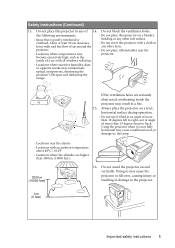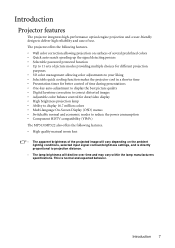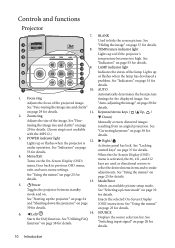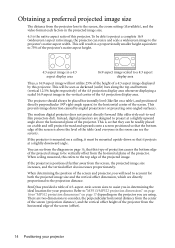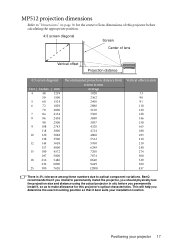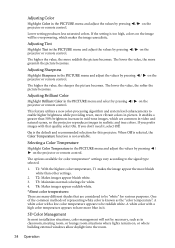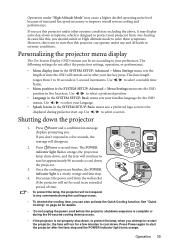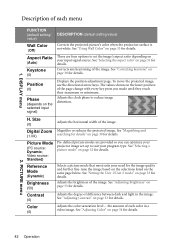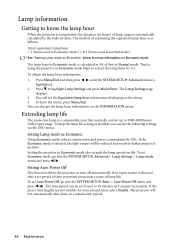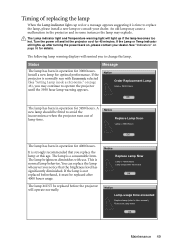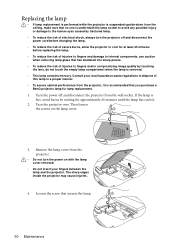BenQ MP512 Support Question
Find answers below for this question about BenQ MP512 - SVGA DLP Projector.Need a BenQ MP512 manual? We have 1 online manual for this item!
Question posted by Anonymous-131635 on February 25th, 2014
Image Brightness
image not very bright, has to be completely dark to see image, thought lamp was the problem so replaced with new lamp but this has not resolved the issue. Any assistance/advice would be greatly appreciated. Thanks
Current Answers
Related BenQ MP512 Manual Pages
Similar Questions
Mx722 Benq Projectors Troubleshooting
Whay This projector is geting hot to fast, and burnig the lamp. Thanks. Luis
Whay This projector is geting hot to fast, and burnig the lamp. Thanks. Luis
(Posted by luchochileno18 10 years ago)
Replacing The Lamp In My Benq Mp 610 Dlp Projector
how can i replace the lamp inmy projector
how can i replace the lamp inmy projector
(Posted by martyahill 11 years ago)
Benq Ms612st Dlp Projector No Signal
Connecting with VGA cable but "No Signal" is displayed then "Source Detect" on Computer 1 then back ...
Connecting with VGA cable but "No Signal" is displayed then "Source Detect" on Computer 1 then back ...
(Posted by pjay02111960 11 years ago)
Always Restart
Need an advise. My MP512 always restart after the BENQ logo viewed. Thanks....
Need an advise. My MP512 always restart after the BENQ logo viewed. Thanks....
(Posted by totoheri 13 years ago)
Benq 820 Dlp Projector
In the past 24 month I have purchased 8 Benq 820 projectors. They work fine for about 6 months and w...
In the past 24 month I have purchased 8 Benq 820 projectors. They work fine for about 6 months and w...
(Posted by chijoh 13 years ago)