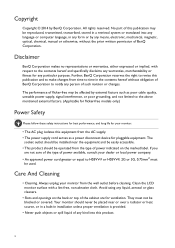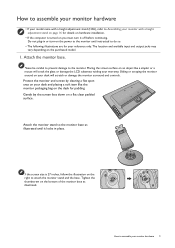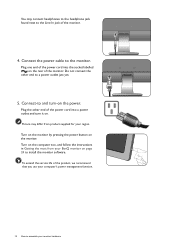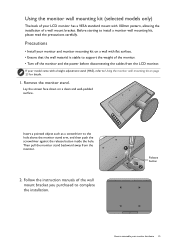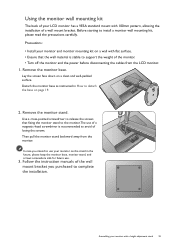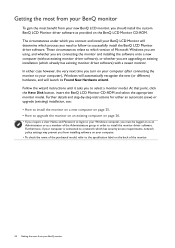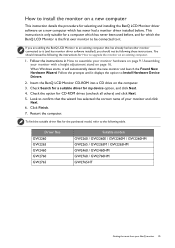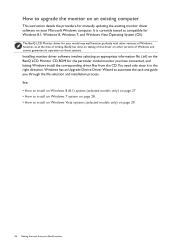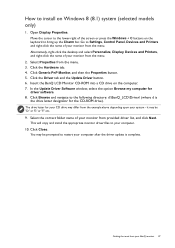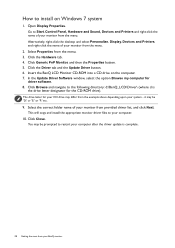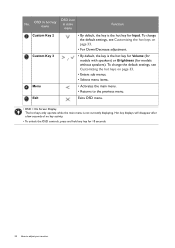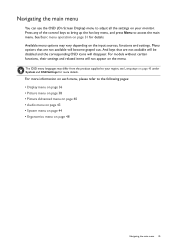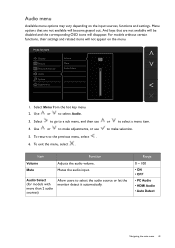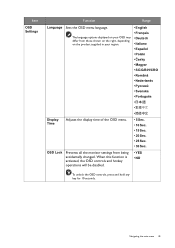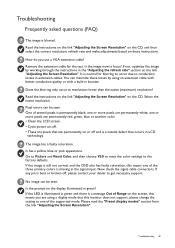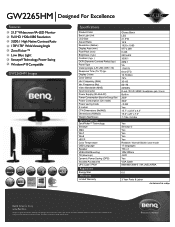BenQ GW2265HM Support Question
Find answers below for this question about BenQ GW2265HM.Need a BenQ GW2265HM manual? We have 3 online manuals for this item!
Current Answers
Related BenQ GW2265HM Manual Pages
Similar Questions
Benq Rl2455hm
Where can I find drivers for the monitor benq RL2455HM system Vista? On cd attached to your monitor ...
Where can I find drivers for the monitor benq RL2455HM system Vista? On cd attached to your monitor ...
(Posted by ugniewkowska 9 years ago)
How Do I Install The Benq Gw2255 Software Without A Disk Driv On My Computer?
please provide a link
please provide a link
(Posted by alexandercapiaghi 10 years ago)
Windows Xp Driver For Gw2255
is there any driver available for Windows XP for GW2255
is there any driver available for Windows XP for GW2255
(Posted by mail2rgs 10 years ago)
Installing Gw2250 Led Monitor
I just perchased your GW225 monitor yesterday. I run windows xp. I have followed instructions but it...
I just perchased your GW225 monitor yesterday. I run windows xp. I have followed instructions but it...
(Posted by itsawsm 11 years ago)