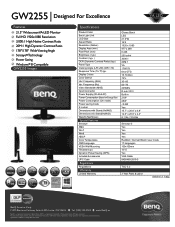BenQ GW2255 Support and Manuals
Get Help and Manuals for this BenQ item

Most Recent BenQ GW2255 Questions
How Do I Install The Benq Gw2255 Software Without A Disk Driv On My Computer?
please provide a link
please provide a link
(Posted by alexandercapiaghi 10 years ago)
Windows Xp Driver For Gw2255
is there any driver available for Windows XP for GW2255
is there any driver available for Windows XP for GW2255
(Posted by mail2rgs 10 years ago)
BenQ GW2255 Videos
Popular BenQ GW2255 Manual Pages
BenQ GW2255 Reviews
We have not received any reviews for BenQ yet.