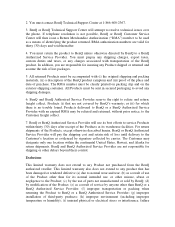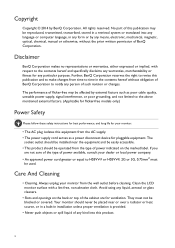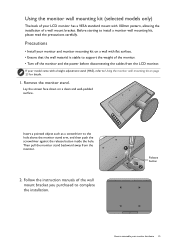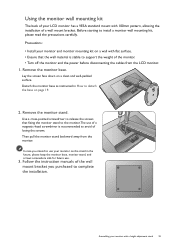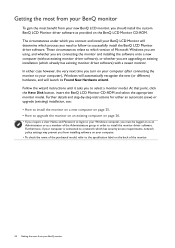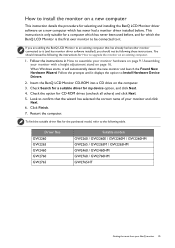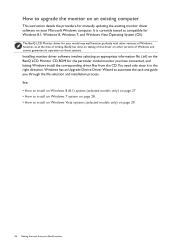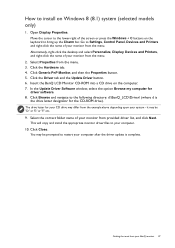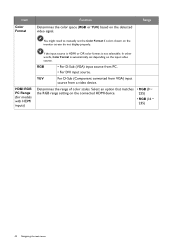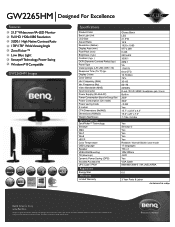BenQ GW2265HM Support and Manuals
Get Help and Manuals for this BenQ item

View All Support Options Below
Free BenQ GW2265HM manuals!
Problems with BenQ GW2265HM?
Ask a Question
Free BenQ GW2265HM manuals!
Problems with BenQ GW2265HM?
Ask a Question
Most Recent BenQ GW2265HM Questions
BenQ GW2265HM Videos
Popular BenQ GW2265HM Manual Pages
BenQ GW2265HM Reviews
We have not received any reviews for BenQ yet.