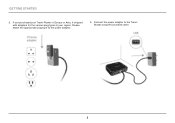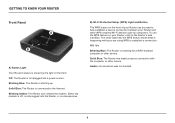Belkin F9K1107 Support Question
Find answers below for this question about Belkin F9K1107.Need a Belkin F9K1107 manual? We have 1 online manual for this item!
Question posted by Sandorsr on April 8th, 2012
Connection Issues
I have connected the unit as instructed however my iPad cannot see it in the network listing. The light continues to fluctuatebetween orange and blue. Help....
Current Answers
Related Belkin F9K1107 Manual Pages
Similar Questions
Belkin Router F5d8235-4 V3 Troubleshotting Wireless Wont Connect
(Posted by michaeb 9 years ago)
Windows 8.1 Compatibility With Belkin N Adapters
I have two Belkin USB adapters. I don't know which is newer and if either are compatible with Window...
I have two Belkin USB adapters. I don't know which is newer and if either are compatible with Window...
(Posted by Anonymous-142315 9 years ago)
Instructions For Belkin F9l 1002v1
(Posted by Anthony69 10 years ago)
The Light On The Adapter Is Not On Please Help No Internet
After downloading registry easy program it asked for a connection to the internet and the light went...
After downloading registry easy program it asked for a connection to the internet and the light went...
(Posted by kingleon1983 10 years ago)
Connect Wireless To Laptop
I have purchased a belikn f7d1301V1 but lost the drive..already it is installed in the line but wire...
I have purchased a belikn f7d1301V1 but lost the drive..already it is installed in the line but wire...
(Posted by puthran1132 10 years ago)