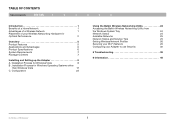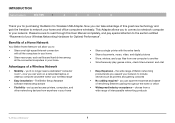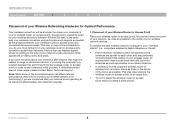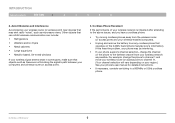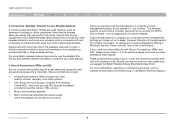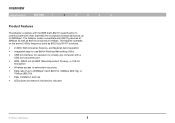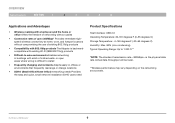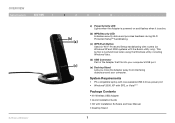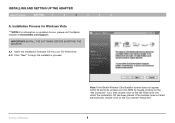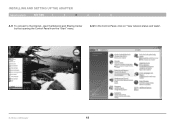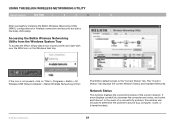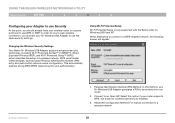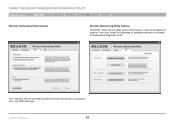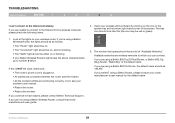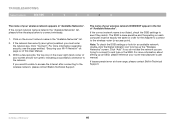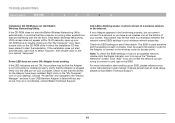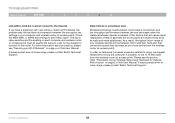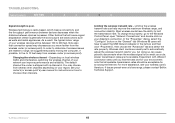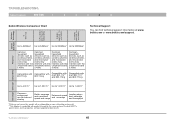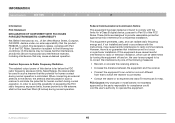Belkin F5D8055 Support Question
Find answers below for this question about Belkin F5D8055.Need a Belkin F5D8055 manual? We have 1 online manual for this item!
Question posted by kingleon1983 on October 6th, 2013
The Light On The Adapter Is Not On Please Help No Internet
After downloading registry easy program it asked for a connection to the internet and the light went compeletly off
Current Answers
Answer #1: Posted by JBN2000 on November 30th, 2013 5:33 PM
Is the light itself broken, or is the internet down? If the light is broken, just replace the LED. You can find videos on how to do so on Youtube. If the internet is down, I would suggest contacting Belkin Customer Service (call them since your internet is down) so that they may help you troubleshoot. Best of Luck!
Hope his helps,
--JBN2000
Related Belkin F5D8055 Manual Pages
Similar Questions
Kann Man Die Installations Cd Noch Kaufen Oder Herunterladen? Meine Ist Verschwu
(Posted by nikiwild 2 years ago)
Windows 98 Driver
Where can I get a driver which will work on windows 98?
Where can I get a driver which will work on windows 98?
(Posted by JT5481 9 years ago)
Wireless Adapter
My device cannot start I have code 10,even when the adapter was recognized I still could not connect...
My device cannot start I have code 10,even when the adapter was recognized I still could not connect...
(Posted by rowchamp 10 years ago)