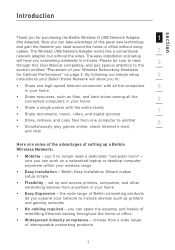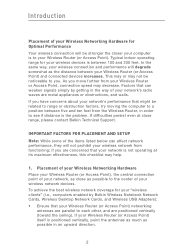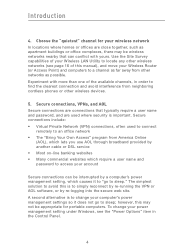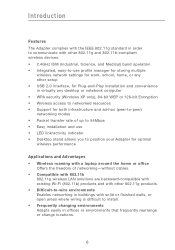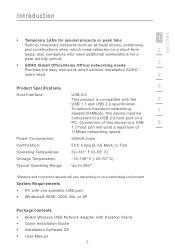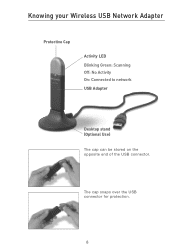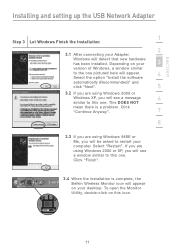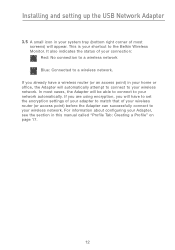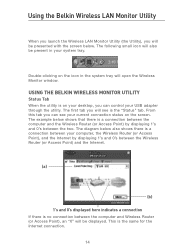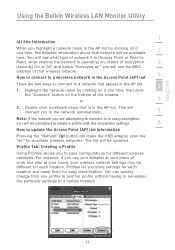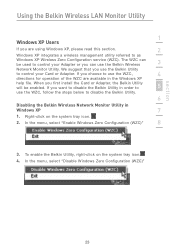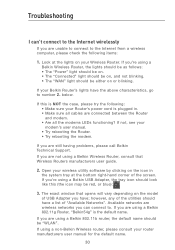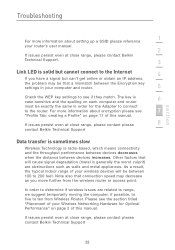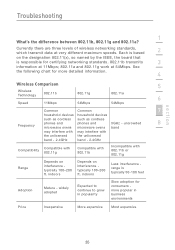Belkin F5D7050 Support Question
Find answers below for this question about Belkin F5D7050.Need a Belkin F5D7050 manual? We have 1 online manual for this item!
Question posted by rowchamp on February 20th, 2014
Wireless Adapter
My device cannot start I have code 10,even when the adapter was recognized I still could not connect to the internet. On my computer I just reinstalled my XP OS please help
Current Answers
Answer #1: Posted by krishmaqvan on February 20th, 2014 11:57 PM
Which error comes when you try to connect wifi.first mke sure drivers are orking fine uninstall wifi driver then reinstall.Also make sure wifi router and computer ip address are in same range if there is any security on wifi then make sure entered password is correct.
Let me know if you need further assistance.Thnks for using Helpowl.
Related Belkin F5D7050 Manual Pages
Similar Questions
Como Actualizo Mi Usb Wireless Adapter F5d8051 V1 A Windows 8.
(Posted by rn2088 8 years ago)
This Device Cannot Start. (code 10)
I am unable to install F8T017 driver in my laptop. OS is windows 7
I am unable to install F8T017 driver in my laptop. OS is windows 7
(Posted by bengtenkan 9 years ago)
How Do I Get Drivers For A Wireless Mouse Model F5l075-usb
(Posted by drsin69 10 years ago)
My Laptop Has No Cd Drive. How Can I Install The Belkin F6d4050 Wireless Adapter
(Posted by carolyn73879 11 years ago)