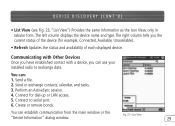Belkin F8T020 Support Question
Find answers below for this question about Belkin F8T020.Need a Belkin F8T020 manual? We have 1 online manual for this item!
Question posted by jlentuyan on February 13th, 2014
F8t020 No Driver
How to run f8t020 v. 2 to xp ,, pls. Give me link for right driver
Current Answers
Related Belkin F8T020 Manual Pages
Similar Questions
Where To Download Win 7 X64 Drivers?
where to download win 7 x64 drivers for the dongle Belkin F8T012 ?
where to download win 7 x64 drivers for the dongle Belkin F8T012 ?
(Posted by rogarichristian 5 years ago)
Belkin Access Point Drivers
Where can I find drivers for this access point- Belkin Model F5D7130
Where can I find drivers for this access point- Belkin Model F5D7130
(Posted by rniev01 8 years ago)
Windows 98 Driver
Where can I get a driver which will work on windows 98?
Where can I get a driver which will work on windows 98?
(Posted by JT5481 9 years ago)
Please Provide Me The Driver For Version 2 Of F7d4101
please provide me the driver for version 2 of F7D4101
please provide me the driver for version 2 of F7D4101
(Posted by acadplotting 10 years ago)