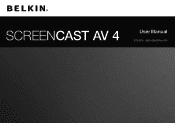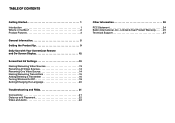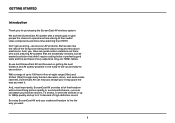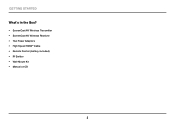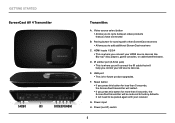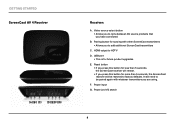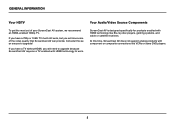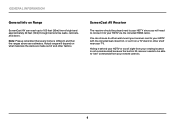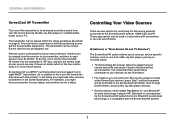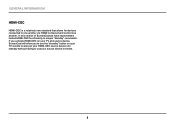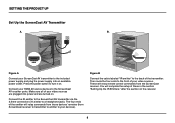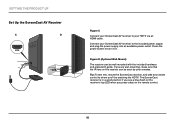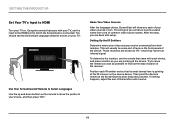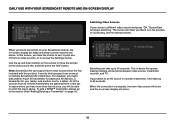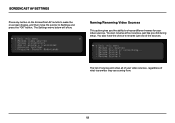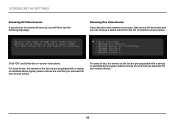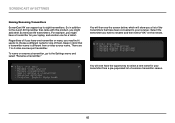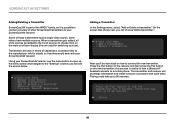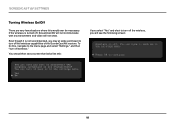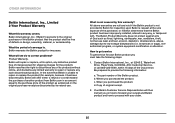Belkin F7D4515 Support Question
Find answers below for this question about Belkin F7D4515.Need a Belkin F7D4515 manual? We have 1 online manual for this item!
Question posted by rogmir on April 29th, 2016
F7d4515 Firmware Update
I am facing problems with my ScreenCast AV4 transmiter and it seems to be a software problem. Is there an available firmware update for this product?Thank you
Current Answers
Answer #1: Posted by TheWiz on April 29th, 2016 12:10 PM
There are no firmware updates available as far as I can tell. You can find some troubleshooting information here.
Related Belkin F7D4515 Manual Pages
Similar Questions
Where To Download Win 7 X64 Drivers?
where to download win 7 x64 drivers for the dongle Belkin F8T012 ?
where to download win 7 x64 drivers for the dongle Belkin F8T012 ?
(Posted by rogarichristian 5 years ago)
Belkin Router Wireless G F5d7234-4 V3 Will Not Update Firmware
(Posted by nsagMEL 9 years ago)
Updated Belkin Extender Firmware, Now It Wont Connect
(Posted by Bowgraff 10 years ago)
How To Update Belkin N Wireless Router V2 Firmware
(Posted by MarinUzpia 10 years ago)
How To Update F9k1002 Router Firmware
every time I turn on my computer it tells me I need to update and when I click ok update starts and ...
every time I turn on my computer it tells me I need to update and when I click ok update starts and ...
(Posted by kerz1982 11 years ago)