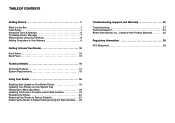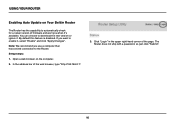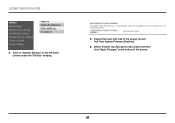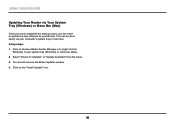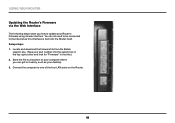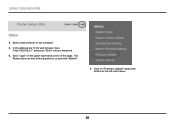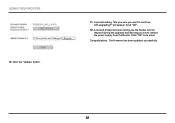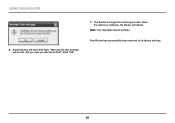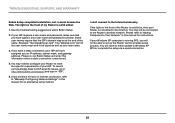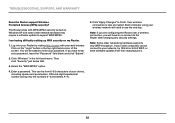Belkin F9K1002 Support Question
Find answers below for this question about Belkin F9K1002.Need a Belkin F9K1002 manual? We have 2 online manuals for this item!
Question posted by kerz1982 on October 18th, 2012
How To Update F9k1002 Router Firmware
every time I turn on my computer it tells me I need to update and when I click ok update starts and then cancels
Current Answers
Related Belkin F9K1002 Manual Pages
Similar Questions
N150 Wireless Router Firmware
Hi how do I download undated firmware?
Hi how do I download undated firmware?
(Posted by kettenpomzenia1945 9 years ago)
Why Doesn't Router Recognize Internet When Plugged Into Ethernet And Need To
change ip i have a Belkin model# f9k1001v1 what i am getting at is i had already made it a access po...
change ip i have a Belkin model# f9k1001v1 what i am getting at is i had already made it a access po...
(Posted by peeeze 9 years ago)
How Do I Upgrade Firmware Belkin N300 Model F9k1002v4 Screen Shots
(Posted by asd8Lucyp 9 years ago)
Installer Software
Can I download the installer software online for Belkin N300?
Can I download the installer software online for Belkin N300?
(Posted by judybud2 11 years ago)