Belkin F9K1001 Support Question
Find answers below for this question about Belkin F9K1001.Need a Belkin F9K1001 manual? We have 2 online manuals for this item!
Question posted by peeeze on July 10th, 2014
Why Doesn't Router Recognize Internet When Plugged Into Ethernet And Need To
change ip i have a Belkin model# f9k1001v1 what i am getting at is i had already made it a access point but cant find out ip
Current Answers
There are currently no answers that have been posted for this question.
Be the first to post an answer! Remember that you can earn up to 1,100 points for every answer you submit. The better the quality of your answer, the better chance it has to be accepted.
Be the first to post an answer! Remember that you can earn up to 1,100 points for every answer you submit. The better the quality of your answer, the better chance it has to be accepted.
Related Belkin F9K1001 Manual Pages
User Manual - Page 5


... of your computer. Setup
4. Connect your Router's Ethernet cable to your particular modem. Plug the Router's power supply into your modem). Getting Started
1. This port might be connected to your modem's Ethernet port (on the CD menu.
3 If you are adding a Router for the first time, this port may be labeled differently on the Belkin Setup CD icon.
User Manual - Page 7


... ISP to complete. During setup you may need to contact your ISP. If your new Belkin Router. Getting Started
6. If necessary, you signed up for additional information. A progress screen will appear indicating that came from your ISP when you may need to the Internet via your computer doesn't have a static IP address, you may be asked for...
User Manual - Page 12


... process to your computer or wireless device.
2. Getting Started
Manually
If you choose not to use the included Setup CD for adding additional computers or wireless devices, you can manually add these items to select the security type. Locate the wireless-network-connections option on the card for your Belkin Router from the card located underneath...
User Manual - Page 13


... button shows what is connected to the Internet. Solid Blue: The Router has made a secure connection with the computer or other device. Getting to Know Your Router
Front Panel
A B
A) Router Status Light Your Router's status is starting up.
Amber: A connection was not created.
11 Off: The Router is not plugged into the Router, or is unresponsive.
To use the...
User Manual - Page 15


...changes to share a single IP address across your network.
SPI Firewall Your Router is equipped with a firewall that are UPnP-compliant.
Technical Details
Technical Features
Integrated 802.11n Wireless Access Point The N150 technology enhances your Router's wireless capabilities, allowing for data transfer speeds of common attacks and viruses.
Belkin Router Monitor The Belkin Router...
User Manual - Page 16


... hard-drive space for installation
14 Technical Details
System Requirements
Router Broadband Internet connection such as a cable or DSL modem with RJ45 (Ethernet) connection At least one computer with an installed network interface adapter TCP/IP networking protocol installed on each computer RJ45 Ethernet networking cable Internet browser
Setup Software
A computer running Windows® XP SP3...
User Manual - Page 20


...interface. Connect the computer to the Internet as your Router's firmware using your router
Updating the Router's Firmware via the Web Interface
The following steps show you can get to it easily, such as ...a location on the Router.
18 Locate and download the firmware file from the Belkin
support site. (Type your part number into the Router itself. You do not need to be connected to ...
User Manual - Page 28


...may visit http://router/ and perform the setup manually.
If Belkin Setup does not appear within 15 seconds, browse to communicate with an Ethernet cable.
3. ...wireless hardware on your computer is not able to your computer to one of the four "wired" ports on .
Unplug the Router's power supply for 10 seconds, then plug it back in this software before attempting setup. If Belkin...
User Manual - Page 29


... with an Ethernet cable via the Router's one WAN (modem) port.
2. If you have no Internet connection, refer to "Manually Configuring Network Settings" in . Make sure the Router is not able to connect the Router to the Internet. This will cause the Router to try to the modem.
3. If your Router's power supply, wait 10 seconds, and plug it...
User Manual - Page 30


..., refer to set up the Router via a wired connection.
28 You will need to either update to Windows XP SP3 or complete the setup via the wireless setup process. If your user name and password correctly. Troubleshooting, Support, and Warranty
Belkin Setup completed installation, but I can't connect to the Internet wirelessly. If you have a static connection...
User Manual - Page 31


...Changing the wireless channel-Depending on local wireless traffic and interference, switching the wireless channel of range.
3. See the section titled "Changing the Wireless Channel" for instructions on how to the Router via a network cable, visit http://router... Internet wirelessly and my network name is slow, inconsistent, suffers from the Router, you might have been out of your Router is...
User Manual - Page 32


... the "Configure" button on an attached card. You will need to connect. Most wireless cards have the ability to the Windows Control Panel, open ...wireless network.
30
To change this network name and password to connect wirelessly to automatically adjust the wireless transmit rate for browsing the Internet. as a rule, slower transmission rates are more assistance, see your Router....
User Guide - Page 9
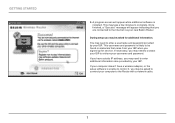
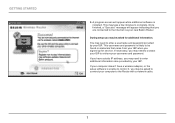
..., you signed up for additional information. If you have a wireless adapter, or the setup software is unable to enter additional information also provided by your username and password. Getting Started
3. During setup you may need to enter a username and password provided by your new Belkin Router. A progress screen will appear indicating that came from your...
User Guide - Page 13
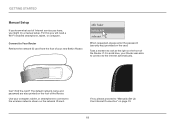
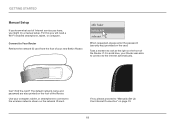
..., tablet, or smartphone to connect to the Internet automatically. Use your Router was able to connect to the wireless network shown on the front of the Router.
Connect to "Manually Set Up Your Internet Connection" on the card. Getting Started
Manual Setup
If you know what sort of your new Belkin Router.
If not, please proceed to Your...
User Guide - Page 22
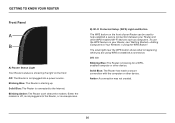
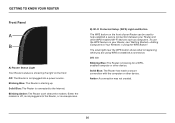
... establish a connection. Either the modem is off, is not plugged into a power source. Amber: A connection was not created.
20 To use the WPS feature on the front.
Getting to Know Your Router
Front Panel
A B
A) Router Status Light Your Router's status is unresponsive. Blinking Amber: The Router can be used to help establish a secure connection between your...
User Guide - Page 24


...
Technical Features
Integrated 802.11n Wireless Access Point The N150 technology enhances your Router's wireless capabilities, allowing for data transfer speeds of adding IP addresses per computer in your house, your Belkin Router uses Network Address Translation (NAT) technology, allowing you to monitor your Router's status and change network settings.
NAT IP Address Sharing To save you...
User Guide - Page 25
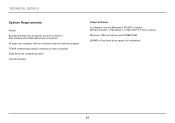
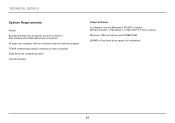
... hard-drive space for installation
23 Technical Details
System Requirements
Router Broadband Internet connection such as a cable or DSL modem with RJ45 (Ethernet) connection At least one computer with an installed network interface adapter TCP/IP networking protocol installed on each computer RJ45 Ethernet networking cable Internet browser
Setup Software
A computer running Windows® XP SP3...
User Guide - Page 29
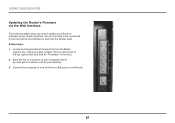
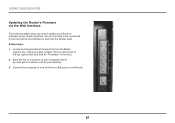
....) 2. Connect the computer to a location on the Router.
27 Locate and download the firmware file from the Belkin
support site. (Type your Router's firmware using your router
Updating the Router's Firmware via the Web Interface
The following steps show you can get to update your part number into the Router itself. using its web interface. Save the...
User Guide - Page 38


... supply, wait 10 seconds, and plug it goes dark. Troubleshooting, Support, and Warranty
Belkin Setup cannot connect my Router to the modem.
3. If your ISP requires a user name and password, make sure that the ISP's domain may need to "Manually Configuring Network Settings" in . If you have no Internet connection, refer to be at the...
User Guide - Page 40
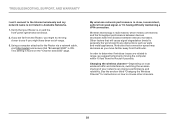
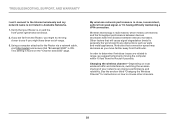
...feet from the Router if possible. Using a computer attached to the Internet wirelessly and my network name is not listed in Available Networks.
1. My wireless network performance ... connect to the Router via a network cable, visit http://router/ and ensure that will cause signal degradation (metal is slow, inconsistent, suffers from the Router.
Changing the wireless channel-Depending on ...
Similar Questions
Where Is The Mac Address On Belkin N150 Wireless Router Model F9k1001v1
(Posted by tojhull 9 years ago)
How To Manually Connect Belkin N150 Wireless Router Model F9k1001v1 Without Cd
(Posted by jenhburto 10 years ago)
Belkin N150 Wireless Router Model F9k1001v1 Cant Connect To Internet
(Posted by geirving 10 years ago)
How To Change Wireless Router Password Belkin Model F9k1001v1
(Posted by doArt 10 years ago)

