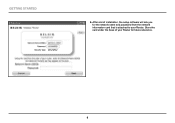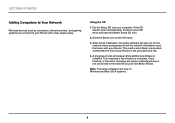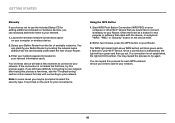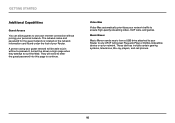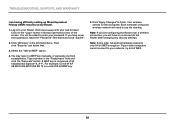Belkin F7D4301 Support Question
Find answers below for this question about Belkin F7D4301.Need a Belkin F7D4301 manual? We have 1 online manual for this item!
Question posted by debruyn on May 5th, 2012
Log In Password
I can not lock into my security area as I have forgot the log in password
Current Answers
Related Belkin F7D4301 Manual Pages
Similar Questions
What Is The User Name And Password To Get A Pic? Wireless Netcam Hd
i set up the app and camera, but to get a pic it asks for a user name and password. What is the user...
i set up the app and camera, but to get a pic it asks for a user name and password. What is the user...
(Posted by baxmill 9 years ago)
N150 Wireless Router. Model F9k1001v3. What The Password
(Posted by MsMenb1 9 years ago)
Belkin F5d8233-4 N Wireless Router
What will cause an Belkin F5D8233-4v3 to turn on and off by its self without anyone touching it?
What will cause an Belkin F5D8233-4v3 to turn on and off by its self without anyone touching it?
(Posted by comptech1984 10 years ago)
How To Change Password For Wireless Internet
(Posted by betheahouston 11 years ago)
Reset To Drop Security Settings
(forgot Password)
(Posted by cameronscaruthers 12 years ago)