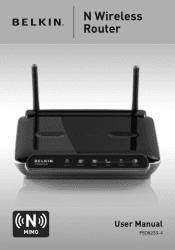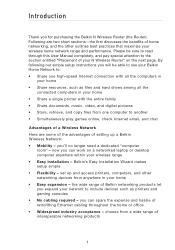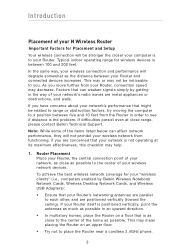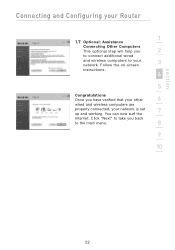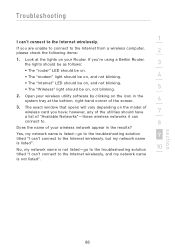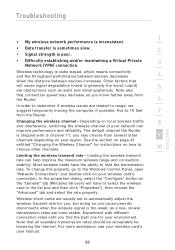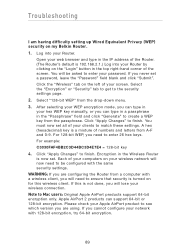Belkin F5D8233-4 Support Question
Find answers below for this question about Belkin F5D8233-4.Need a Belkin F5D8233-4 manual? We have 1 online manual for this item!
Question posted by boterofernando on November 3rd, 2012
Routing Is Getting Disconected From Internet
I have a Belkin router F5D8233-4 V4 It is continuously disconecting from internet; I can see that my PC and laptops are connected to the wifi, but the router gets disconected from the internet source continuously.
Thanks for any comments
Luis
Current Answers
Related Belkin F5D8233-4 Manual Pages
Similar Questions
Where Can I Get The Charger For Belkins N300 And Hook Up Cable For Internet
(Posted by hicetracie35 8 months ago)
Dell C640 Router
My laptop (dell C640)will not connerct to my Belkin wirteless router.Has worked perfectly until toda...
My laptop (dell C640)will not connerct to my Belkin wirteless router.Has worked perfectly until toda...
(Posted by jbeene215 10 years ago)
Belkin F5d8233-4 N Wireless Router
What will cause an Belkin F5D8233-4v3 to turn on and off by its self without anyone touching it?
What will cause an Belkin F5D8233-4v3 to turn on and off by its self without anyone touching it?
(Posted by comptech1984 10 years ago)
When I Connect To My Verizon Internet 'belkin 2 Shows Up As A Server' What Is It
what in this? belkin 2 ...it shows up when i go to connect to my verizon internet access..
what in this? belkin 2 ...it shows up when i go to connect to my verizon internet access..
(Posted by tndarla 11 years ago)