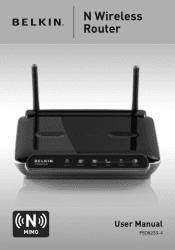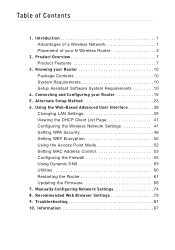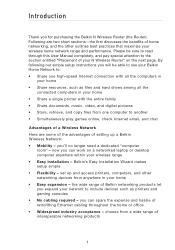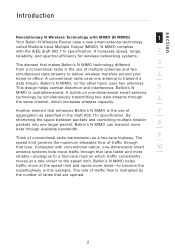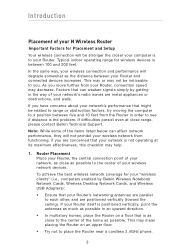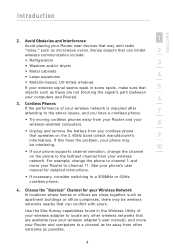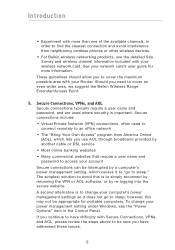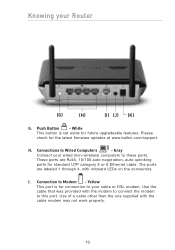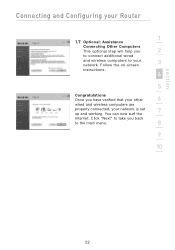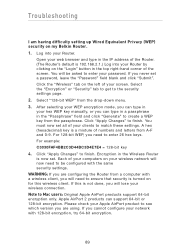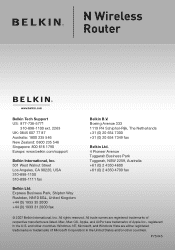Belkin F5D8233-4 Support Question
Find answers below for this question about Belkin F5D8233-4.Need a Belkin F5D8233-4 manual? We have 1 online manual for this item!
Question posted by otomroc33 on April 23rd, 2014
Como Instalo Un N Wireless Router F5d8233-4
no he podido inst
Current Answers
Related Belkin F5D8233-4 Manual Pages
Similar Questions
Belkin F5d8233-4 N Wireless Router
What will cause an Belkin F5D8233-4v3 to turn on and off by its self without anyone touching it?
What will cause an Belkin F5D8233-4v3 to turn on and off by its self without anyone touching it?
(Posted by comptech1984 10 years ago)
Routing Is Getting Disconected From Internet
I have a Belkin router F5D8233-4 V4 It is continuously disconecting from internet; I can see that m...
I have a Belkin router F5D8233-4 V4 It is continuously disconecting from internet; I can see that m...
(Posted by boterofernando 11 years ago)
Ubuntu 10.4 And Belkin Basic Wireless Usb Adapter Fd71001 V1
HOW TO INSTALL BELKIN BASIC WIRELESS USB ADAPTER FD71101 v1 IN UBUNTO 10.4
HOW TO INSTALL BELKIN BASIC WIRELESS USB ADAPTER FD71101 v1 IN UBUNTO 10.4
(Posted by tvrajan1 11 years ago)
About Belkin Surf N300 Wireless Router
Hi, yesterday i bought Surf N300, the problem is that, when i connect net throught N300 will be con...
Hi, yesterday i bought Surf N300, the problem is that, when i connect net throught N300 will be con...
(Posted by mkjacc 12 years ago)