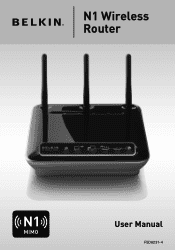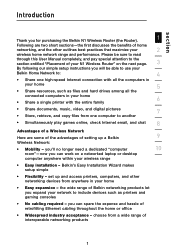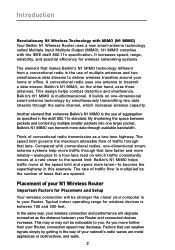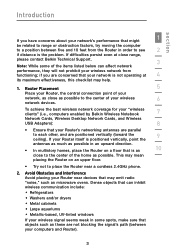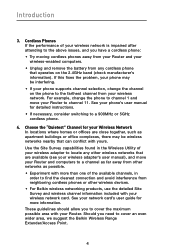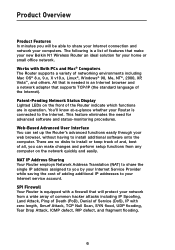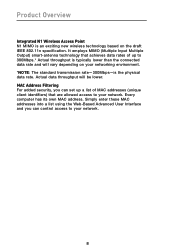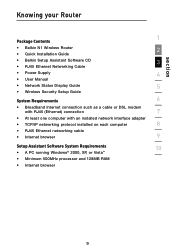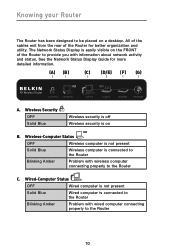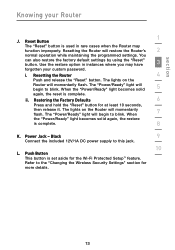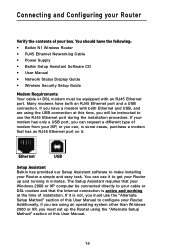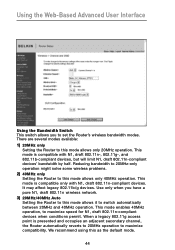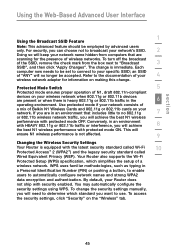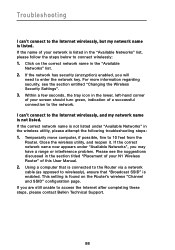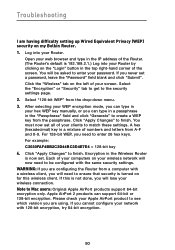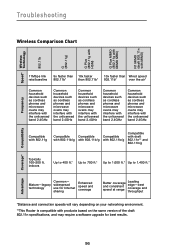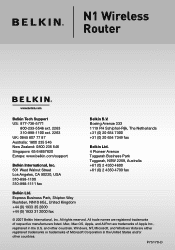Belkin F5D8231-4 Support Question
Find answers below for this question about Belkin F5D8231-4 - N1 Wireless Router.Need a Belkin F5D8231-4 manual? We have 1 online manual for this item!
Question posted by eileenbarr on March 4th, 2013
Password For An Ipad
Could you please tell me what my password is to use with a new I PAD.
Router Serial no is
Current Answers
Related Belkin F5D8231-4 Manual Pages
Similar Questions
What Is The User Name And Password To Get A Pic? Wireless Netcam Hd
i set up the app and camera, but to get a pic it asks for a user name and password. What is the user...
i set up the app and camera, but to get a pic it asks for a user name and password. What is the user...
(Posted by baxmill 9 years ago)
N150 Wireless Router. Model F9k1001v3. What The Password
(Posted by MsMenb1 9 years ago)
How To Change The Network Password Of A Belkin F9k1002v1 Wireless N Router
(Posted by wilchr 10 years ago)
We Need A Password
We Have A Belkin Wireless Router And We Lost The Password To It And We Just Recently Bought A Smart ...
We Have A Belkin Wireless Router And We Lost The Password To It And We Just Recently Bought A Smart ...
(Posted by JesusDivine1 10 years ago)
How Can I Install Older Firmware, I Have Problems W/ Last F5d8231-4_ww.01.2
How can I install older firmwares I installed de lates f5d8231-4_ww-2.01.27 and the internet conecti...
How can I install older firmwares I installed de lates f5d8231-4_ww-2.01.27 and the internet conecti...
(Posted by ddenile 11 years ago)