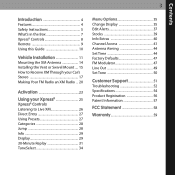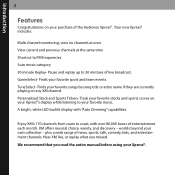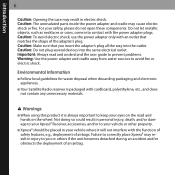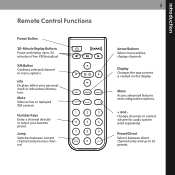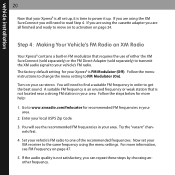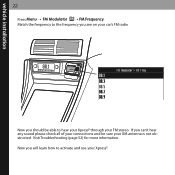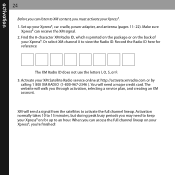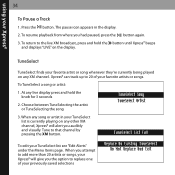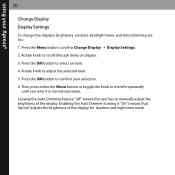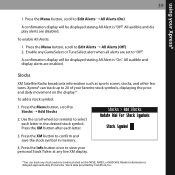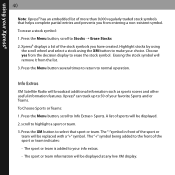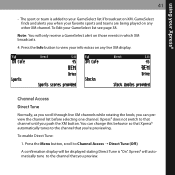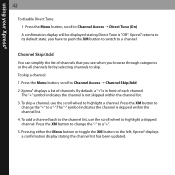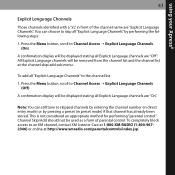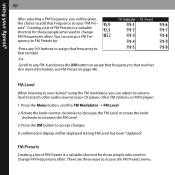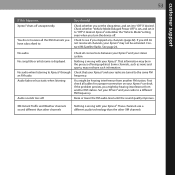Audiovox XMCK20 Support Question
Find answers below for this question about Audiovox XMCK20.Need a Audiovox XMCK20 manual? We have 1 online manual for this item!
Question posted by twooldfarmers on October 5th, 2015
No Volume
Current Answers
Answer #1: Posted by TommyKervz on October 9th, 2015 3:00 AM
Please read from page 35 of the manual for operation instructions.
http://www.manualslib.com/manual/12570/Audiovox-Xpress-Xmck-20p.html?page=35#manual
Related Audiovox XMCK20 Manual Pages
Similar Questions
Hello, is there a way to manually adjust the volume when using the headphone jack on the DVD player ...
I have an Audiovox XMCK20 which works fine in my vehicle. However, when I dock it in the F5X007 boom...
What's the wiring diagram for installing and wiring pyle view PLDN74BTi in 2009 mazda 6 with bose sy...
How much warranty is there on my Audiovox iHD-P01? Volume button stopped working on one of my 2 rad...