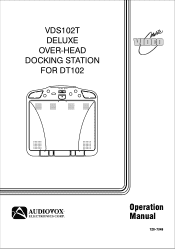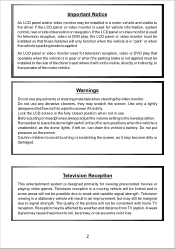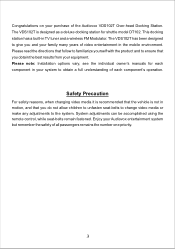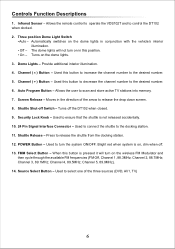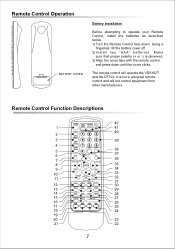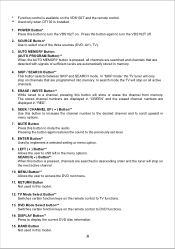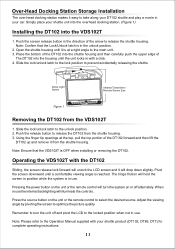Audiovox VDS102T Support Question
Find answers below for this question about Audiovox VDS102T - Deluxe Overhead Docking Station.Need a Audiovox VDS102T manual? We have 1 online manual for this item!
Question posted by pinsad on October 10th, 2013
Part For Audiovox Vds102t
i m looking part for my audiovox vds102t please help me where can i find part
Current Answers
Related Audiovox VDS102T Manual Pages
Similar Questions
No Audio When I Dock My Xmck20 In My Model F5x007 Xm Boombox.
I have an Audiovox XMCK20 which works fine in my vehicle. However, when I dock it in the F5X007 boom...
I have an Audiovox XMCK20 which works fine in my vehicle. However, when I dock it in the F5X007 boom...
(Posted by jamesbutler55 9 years ago)
Audiovox Docking Station In Vehicle For Dt102 Loses Sound.
Unit works perfectly out of the vehicle docking station. Inside vehicle loses sound. Could this be a...
Unit works perfectly out of the vehicle docking station. Inside vehicle loses sound. Could this be a...
(Posted by lkstinson 9 years ago)
I Have An Audiovox Overhead Console Dvd Player - Will Not Eject Dvd
my toyota sienna has a overhead dvd player - Audiovox. will not eject dvd. have tried powering o...
my toyota sienna has a overhead dvd player - Audiovox. will not eject dvd. have tried powering o...
(Posted by jkparks5 11 years ago)
Problem Using Home Dock
My onyx is model # xdnx1. It works fine in the vehicle dock. In the home dock, when in the menu mode...
My onyx is model # xdnx1. It works fine in the vehicle dock. In the home dock, when in the menu mode...
(Posted by jsorb99 11 years ago)