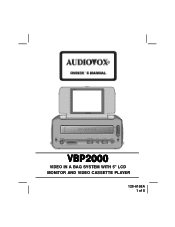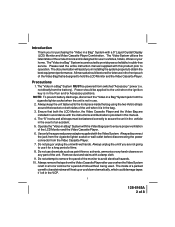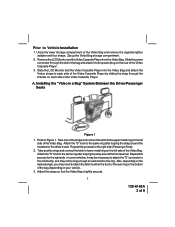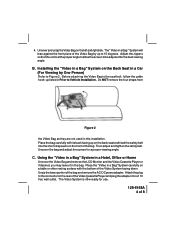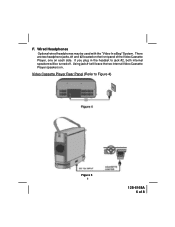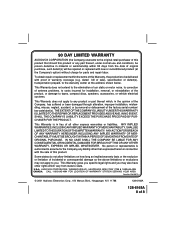Audiovox VBP2000 Support Question
Find answers below for this question about Audiovox VBP2000 - Video Cassette Player.Need a Audiovox VBP2000 manual? We have 1 online manual for this item!
Question posted by Christylooney1130 on September 25th, 2022
Audiovox Vbp2000
Current Answers
Answer #1: Posted by SonuKumar on September 25th, 2022 8:40 PM
R26; Safety device works to protect thecassette when it is inserted incorrectly.
R26; Pull the cassette out (unloading) andinsert it firmly into the cassettecompartment.
https://www.manualslib.com/manual/541333/Audiovox-Avp-7280.html?page=26#manual
Please respond to my effort to provide you with the best possible solution by using the "Acceptable Solution" and/or the "Helpful" buttons when the answer has proven to be helpful.
Regards,
Sonu
Your search handyman for all e-support needs!!
Answer #2: Posted by Technoprince123 on September 25th, 2022 10:44 AM
Please response if this answer is acceptable and solw your problem thanks
Related Audiovox VBP2000 Manual Pages
Similar Questions
how do I buy a new battery pack for D1718PK Portable 7" monitor and DVD player - does not charge -
can't get any sound out of the player audio player ova 3780.when I hit the audio button there is a c...
how to obtain replacement Li+ battery for dvd player D1998
How do I replace the power cord for the D1710 Audiovox portable player?
The DVD player in this TV is dying. DOes anyone know the replacemnt part number for it or where thes...