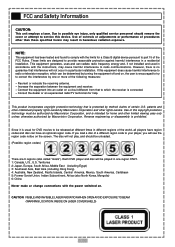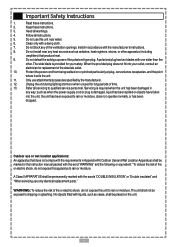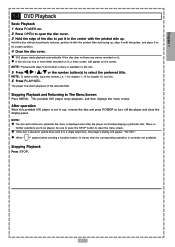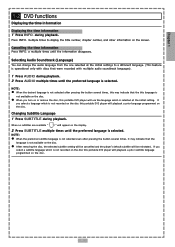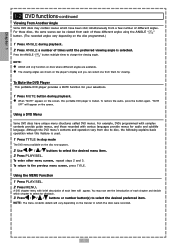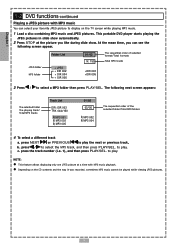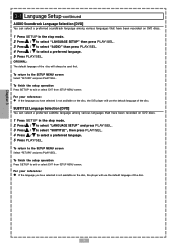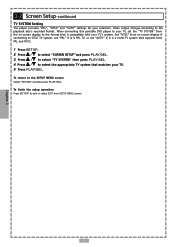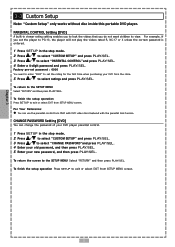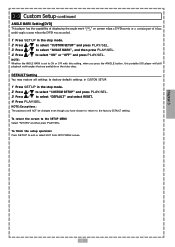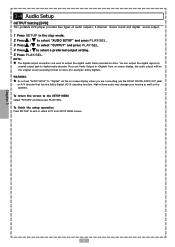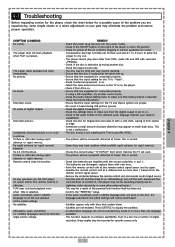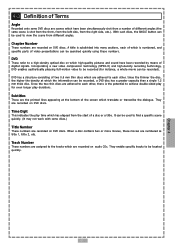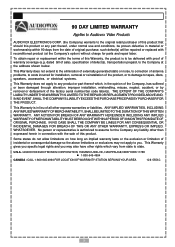Audiovox D1710 Support and Manuals
Get Help and Manuals for this Audiovox item

View All Support Options Below
Free Audiovox D1710 manuals!
Problems with Audiovox D1710?
Ask a Question
Free Audiovox D1710 manuals!
Problems with Audiovox D1710?
Ask a Question
Most Recent Audiovox D1710 Questions
How Do I Replace The Power Cord For The D1710 Audiovox Dvd Portable Player?
How do I replace the power cord for the D1710 Audiovox portable player?
How do I replace the power cord for the D1710 Audiovox portable player?
(Posted by jewels7513 9 years ago)
Popular Audiovox D1710 Manual Pages
Audiovox D1710 Reviews
We have not received any reviews for Audiovox yet.