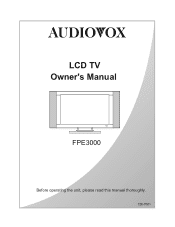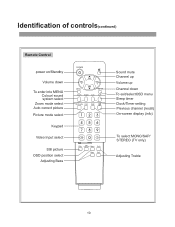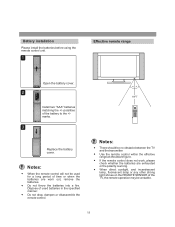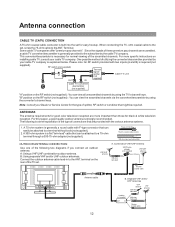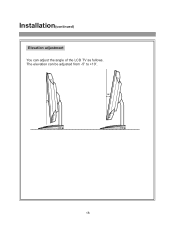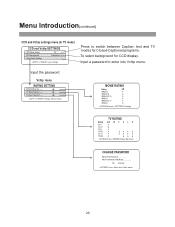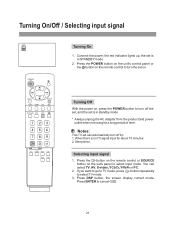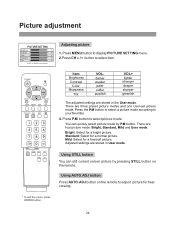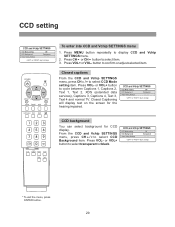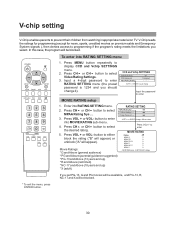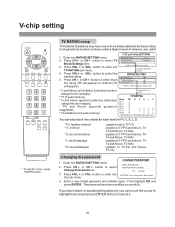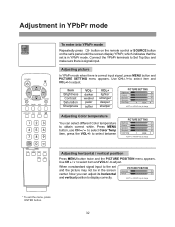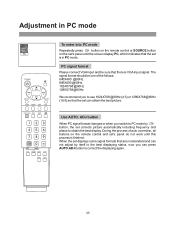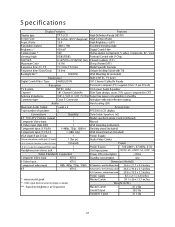Audiovox FPE3000 Support Question
Find answers below for this question about Audiovox FPE3000.Need a Audiovox FPE3000 manual? We have 1 online manual for this item!
Question posted by Anonymous-71623 on August 22nd, 2012
My Tv Goes On Then Goes Picture Goes Off Leaving Only Sound.
The person who posted this question about this Audiovox product did not include a detailed explanation. Please use the "Request More Information" button to the right if more details would help you to answer this question.
Current Answers
Related Audiovox FPE3000 Manual Pages
Similar Questions
Audiovox Ve 1510dv Tv Remote
The remote to our Audiovox VE 1510DV flat panel has been lost. The manual says universal remotes wil...
The remote to our Audiovox VE 1510DV flat panel has been lost. The manual says universal remotes wil...
(Posted by srshoemaker 7 years ago)
Headrest Tvs Keep Powering Off
I Have Just Installed The Avxmtghr1m Headrest Monitors In My 04 Escalade And They Keep Powering Off ...
I Have Just Installed The Avxmtghr1m Headrest Monitors In My 04 Escalade And They Keep Powering Off ...
(Posted by GOODFELLASENTCEO 9 years ago)
Unit Works, But When Power On For Tv Function...
picture is only on a couple seonds then off but can hear story with no picture! Have moved screen bo...
picture is only on a couple seonds then off but can hear story with no picture! Have moved screen bo...
(Posted by slredbv 11 years ago)
Audiovox Ve705 Sound Problem
the sound has gone out on the TV; i onlt get a hissing sound; radio sound works
the sound has gone out on the TV; i onlt get a hissing sound; radio sound works
(Posted by bolsen 13 years ago)