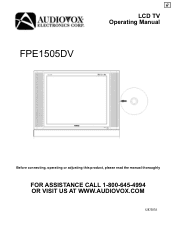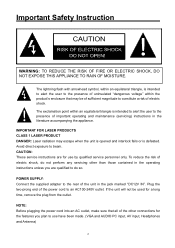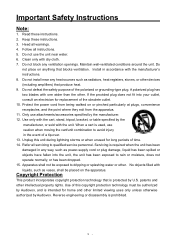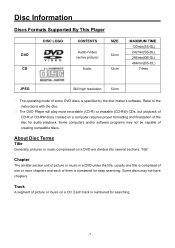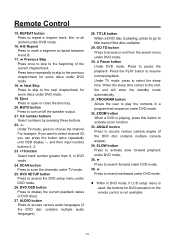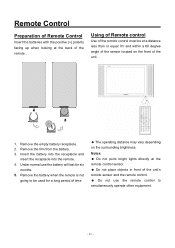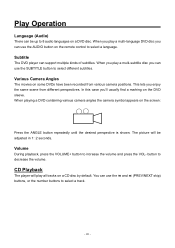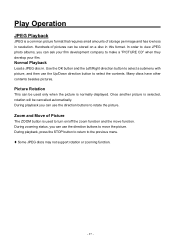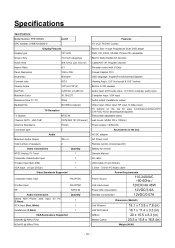Audiovox FPE1505DV Support Question
Find answers below for this question about Audiovox FPE1505DV - LCD TV With Built-in Progressive Scan DVD Player.Need a Audiovox FPE1505DV manual? We have 1 online manual for this item!
Question posted by fpermenter on July 26th, 2012
I Have An Audiovox Gmrs-1535.i Need An Operators Manual. Cannot Find Online.
The person who posted this question about this Audiovox product did not include a detailed explanation. Please use the "Request More Information" button to the right if more details would help you to answer this question.
Current Answers
Answer #1: Posted by quaff on July 26th, 2012 2:16 PM
Here is an owners manual: http://ec1.images-amazon.com/media/i3d/01/A/man-migrate/MANUAL000003946.pdf hopefully this will help.
Related Audiovox FPE1505DV Manual Pages
Similar Questions
What Is Wrong With My Tv ?
The portable audiovox DVD auto player will come on to colorful display then immediatel turn to a bla...
The portable audiovox DVD auto player will come on to colorful display then immediatel turn to a bla...
(Posted by Theshaws 9 years ago)
I Have An Under Counter Tv/dvd/radio And The Tv Picture Has Gone Off. The Sound
(Posted by drcjannik 9 years ago)
My New T852 8' Tablet Is Stuck In Signing In Mode. Need Help Getting In
Stuck in signing in mode while signing into my google account. This is my first time logging in
Stuck in signing in mode while signing into my google account. This is my first time logging in
(Posted by nasira 9 years ago)
Tv Hook Up
What do I need to hook up the DVD palyer Audiovox PE702 to the TV?
What do I need to hook up the DVD palyer Audiovox PE702 to the TV?
(Posted by vgant24 12 years ago)
Is An Hd Adaptor Needed For My Tv
I bought a used camper and found that the television is not receiving any broad cast tv, is an adapt...
I bought a used camper and found that the television is not receiving any broad cast tv, is an adapt...
(Posted by jimtaylor127 13 years ago)