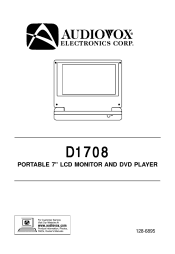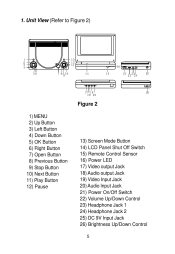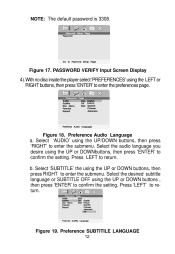Audiovox D1708 Support Question
Find answers below for this question about Audiovox D1708 - DVD Player - 7.Need a Audiovox D1708 manual? We have 1 online manual for this item!
Question posted by nasira on October 20th, 2014
My New T852 8' Tablet Is Stuck In Signing In Mode. Need Help Getting In
Stuck in signing in mode while signing into my google account. This is my first time logging in
Current Answers
Related Audiovox D1708 Manual Pages
Similar Questions
Where Can I Buy A New Audiovox Rechargeable Battery Pack #d1708
Where can I buy a new AudioVox rechargeable battery Pack, 7.2v? It's for a 7" LCD Monitor & DVD ...
Where can I buy a new AudioVox rechargeable battery Pack, 7.2v? It's for a 7" LCD Monitor & DVD ...
(Posted by lee907108 8 years ago)
When I Turn On My Tablet, It Starts To Load But Won't Load The Main Screen.
i turn my tablet on and it comes up audiovox but will not fullyload and let me into my main screen a...
i turn my tablet on and it comes up audiovox but will not fullyload and let me into my main screen a...
(Posted by jenandjasontaylorforever 9 years ago)
Is An Hd Adaptor Needed For My Tv
I bought a used camper and found that the television is not receiving any broad cast tv, is an adapt...
I bought a used camper and found that the television is not receiving any broad cast tv, is an adapt...
(Posted by jimtaylor127 13 years ago)