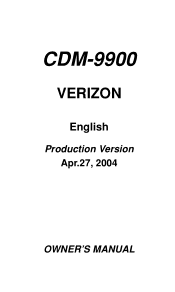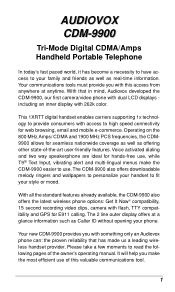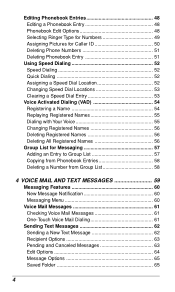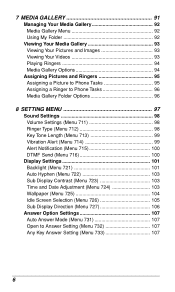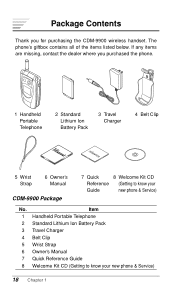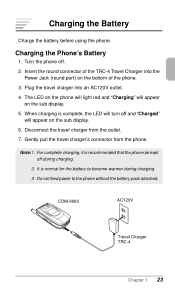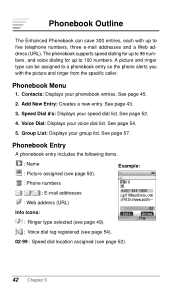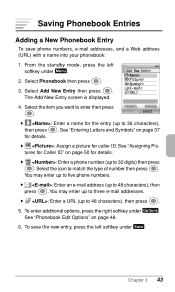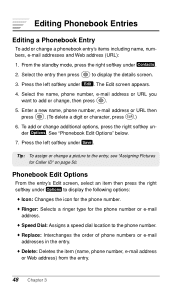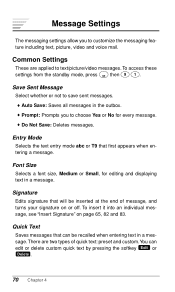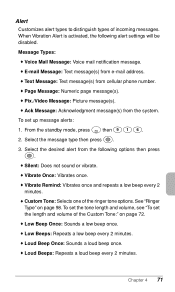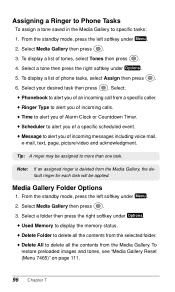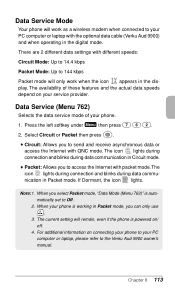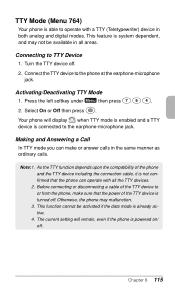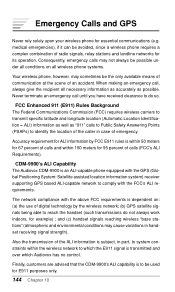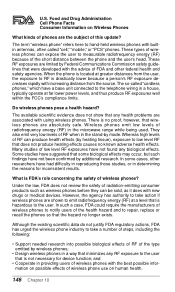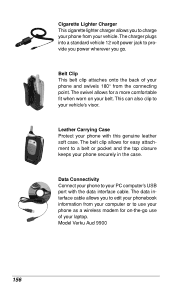Audiovox CDM9900 Support Question
Find answers below for this question about Audiovox CDM9900 - Cell Phone - Verizon Wireless.Need a Audiovox CDM9900 manual? We have 1 online manual for this item!
Question posted by rudyvalle2012 on May 26th, 2013
What Type Cable To Transfer Pictures From Cdm-9900 To Desktop
The person who posted this question about this Audiovox product did not include a detailed explanation. Please use the "Request More Information" button to the right if more details would help you to answer this question.
Current Answers
Related Audiovox CDM9900 Manual Pages
Similar Questions
How Do I Transfer Pictures From Tablet To Pc
(Posted by muffy1045 9 years ago)
No Cable Input
My audiovox under cabinet TV lost its cable capabilities?
My audiovox under cabinet TV lost its cable capabilities?
(Posted by daesoph 10 years ago)
How Do You Delete A Saved Contact? Audiovox Cdm 8615
(Posted by dennisewilliams 10 years ago)
Transfer Video/picture From Phone To Pc
(Posted by kmomma7577 10 years ago)
Bought A New Ave9103 And Can't Get It To Work. I Won't Read My Cable Channels
Have played with it for hours. Attached cable box and still nothing. Is this tv cable ready?
Have played with it for hours. Attached cable box and still nothing. Is this tv cable ready?
(Posted by Sonyalive 13 years ago)