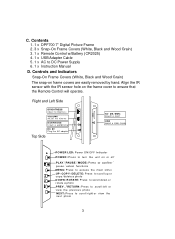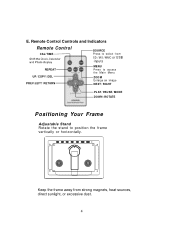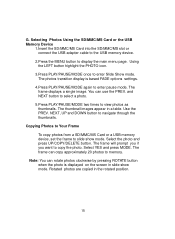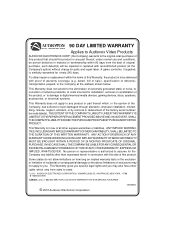Audiovox DPF700 Support Question
Find answers below for this question about Audiovox DPF700 - Digital Photo Frame.Need a Audiovox DPF700 manual? We have 1 online manual for this item!
Question posted by muffy1045 on February 4th, 2015
How Do I Transfer Pictures From Tablet To Pc
The person who posted this question about this Audiovox product did not include a detailed explanation. Please use the "Request More Information" button to the right if more details would help you to answer this question.
Current Answers
Answer #1: Posted by TommyKervz on February 4th, 2015 1:54 PM
Related Audiovox DPF700 Manual Pages
Similar Questions
The Audiovox Have A Reset?
i turn on, but just goes blank and nothing :(
i turn on, but just goes blank and nothing :(
(Posted by Susanaaby15 2 years ago)
Cannot Load Scanned Pictures Into Audiovox Dpf711k
I've scanned some pictures and DPF711K show them as "Invalid". I cannot load or even see this pictur...
I've scanned some pictures and DPF711K show them as "Invalid". I cannot load or even see this pictur...
(Posted by dorisgof 12 years ago)
Problems With Audiovox Dpf711k
The frame will not turn on. It is brand new. i loaded all of my pictures and turned it off. when i t...
The frame will not turn on. It is brand new. i loaded all of my pictures and turned it off. when i t...
(Posted by jxbooth 13 years ago)
The Audiovox Dpf710k - Digital Photo Frame
a few months ago I bought an audiovox homebase dpf710k and now it just won't turn on... what happen...
a few months ago I bought an audiovox homebase dpf710k and now it just won't turn on... what happen...
(Posted by buddyboy0 13 years ago)
I Would Like To Unload Current Photos On Frame And Load New Ones
(Posted by mattnpat 13 years ago)