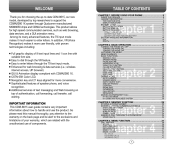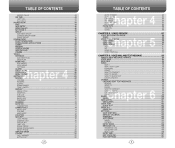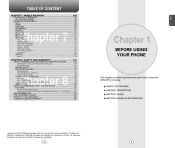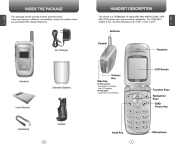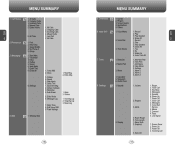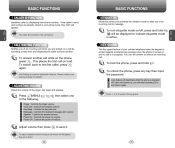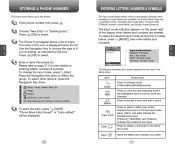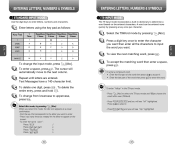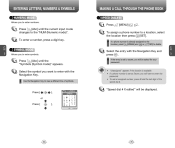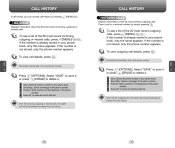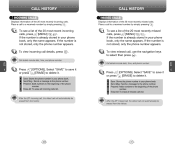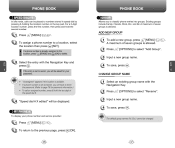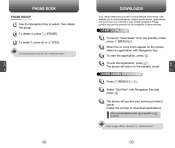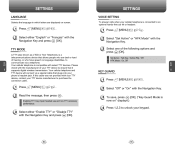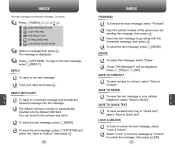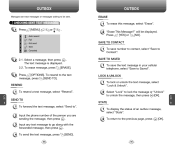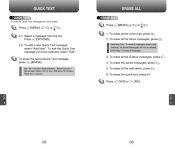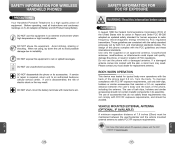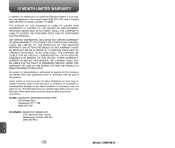Audiovox CDM8615 Support Question
Find answers below for this question about Audiovox CDM8615 - Inpulse Verizon - Cell Phone.Need a Audiovox CDM8615 manual? We have 1 online manual for this item!
Question posted by dennisewilliams on January 3rd, 2014
How Do You Delete A Saved Contact? Audiovox Cdm 8615
The person who posted this question about this Audiovox product did not include a detailed explanation. Please use the "Request More Information" button to the right if more details would help you to answer this question.
Current Answers
Related Audiovox CDM8615 Manual Pages
Similar Questions
How Do I Contact Someone Re:wireless Headphones-problem With Installation-#whp14
(Posted by artcouturier 10 years ago)
What Type Cable To Transfer Pictures From Cdm-9900 To Desktop
(Posted by rudyvalle2012 10 years ago)
How Do I Contact The Customer Service Dept For Audiovox Warranty Service?
Just had a very poor experience with the warranty department for Audiovox. Want to let someone at th...
Just had a very poor experience with the warranty department for Audiovox. Want to let someone at th...
(Posted by lmciver1 13 years ago)
Delete Information On Recorder
How do i delete from the recorder
How do i delete from the recorder
(Posted by sandycole126 13 years ago)
Stuck Text Msg
I have 2 text msg that will not open, the phone reboots when I try to open them and I cannot delete ...
I have 2 text msg that will not open, the phone reboots when I try to open them and I cannot delete ...
(Posted by mrice21 13 years ago)