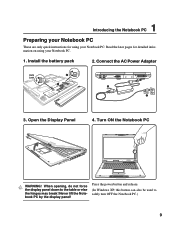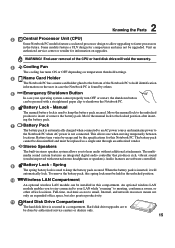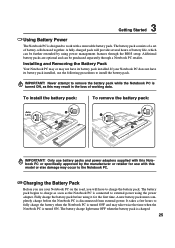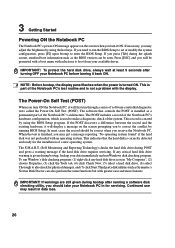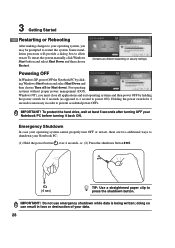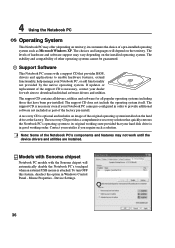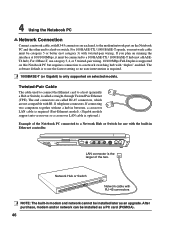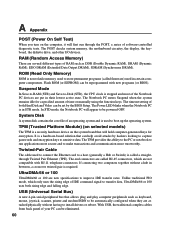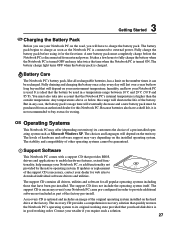Asus Z92R Support Question
Find answers below for this question about Asus Z92R.Need a Asus Z92R manual? We have 2 online manuals for this item!
Question posted by cjwmommers on November 3rd, 2015
factory installation
how can I go back to the factory settings
Current Answers
Answer #1: Posted by TechSupport101 on November 3rd, 2015 7:21 AM
Hi. You need a set of Recovery Media - alternatively, you will need to borrow a Windows disc from a friend and run the installation, and then download and install the devices drivers manually from the official ASUS support page for the model.
Related Asus Z92R Manual Pages
Similar Questions
I Want To Reset My Asus Laptop To Its Factory Settings? Any Ideas? Thanks
It boots up to the screen where it says to start windows normally, but that's as far as it goes. Try...
It boots up to the screen where it says to start windows normally, but that's as far as it goes. Try...
(Posted by Daricevp 10 years ago)
Do I Need Any Sort Of Disk To Restore Windows To Factory Settings?
I can't remember if my Asus K55a came with an operating disk or not but I would like to restore my c...
I can't remember if my Asus K55a came with an operating disk or not but I would like to restore my c...
(Posted by phoenix3219 10 years ago)
Restore To Factory Settings.
If recovery partition is deleted from hard drive how to restore to the factory settings for asus a45...
If recovery partition is deleted from hard drive how to restore to the factory settings for asus a45...
(Posted by ronikonik 11 years ago)