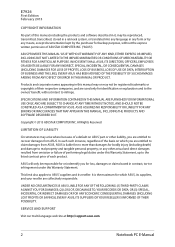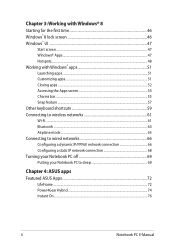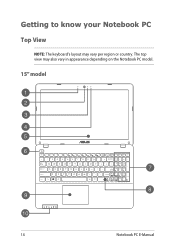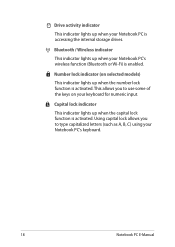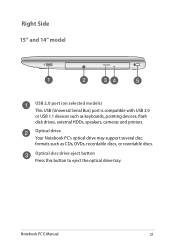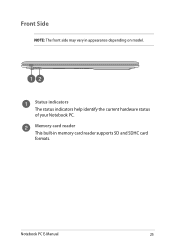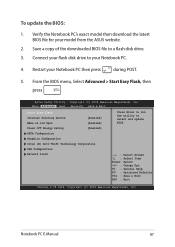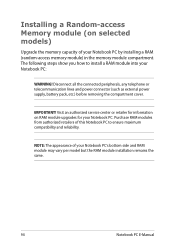Asus X550CA Support Question
Find answers below for this question about Asus X550CA.Need a Asus X550CA manual? We have 1 online manual for this item!
Question posted by jgngoud on August 7th, 2014
Ram Upgrade For Asus X550ca-xo096h Model.
Is asus x550ca-xo096h laptop ram upgradable to 8 GB, I have 1333mhz 4 GB *2 with me Please revert asap.
Current Answers
Answer #1: Posted by TechSupport101 on August 7th, 2014 4:09 AM
Hi. 8GB Max it is. Upgrade is only possible on selected models though. See chapter 6 of the manual here http://www.helpowl.com/manuals/Asus/X550CA/193757
Related Asus X550CA Manual Pages
Similar Questions
How To Expand Ram To 8 Gb As This Is Upto 8 Gb Support, I C No Slots Wen I Open.
how to expand ram to 8 gb as this is upto 8 gb support, i c no slots wen i open. i purchased ram aft...
how to expand ram to 8 gb as this is upto 8 gb support, i c no slots wen i open. i purchased ram aft...
(Posted by jgngoud 9 years ago)
Asus Z53e Ram Upgrade
Even though i have tried to find the info in the official support website of ASUS I have not yet bee...
Even though i have tried to find the info in the official support website of ASUS I have not yet bee...
(Posted by gkoura 10 years ago)
Ram Upgrade
Hi, Can i upgrade the ram on a Asus Eee Netbook R101 and is it the slot in and clip type
Hi, Can i upgrade the ram on a Asus Eee Netbook R101 and is it the slot in and clip type
(Posted by beecroft 11 years ago)