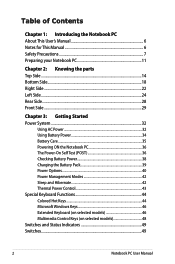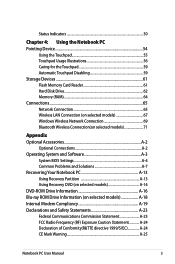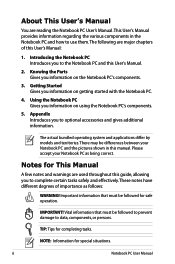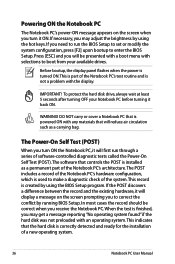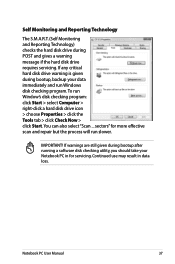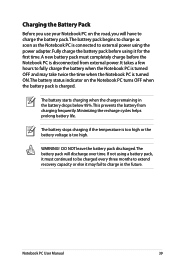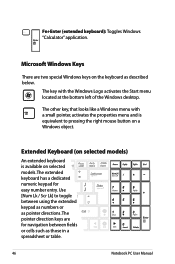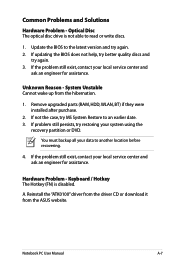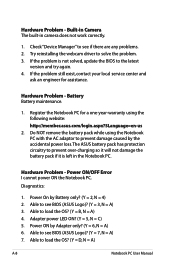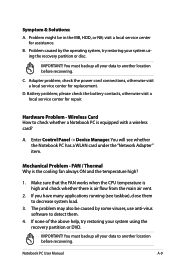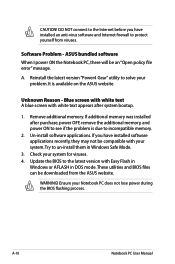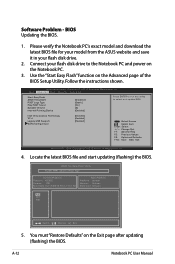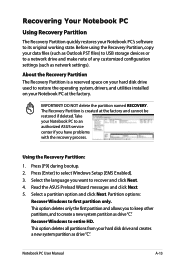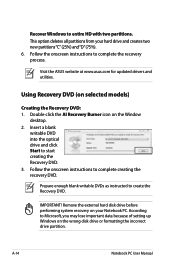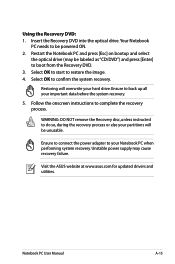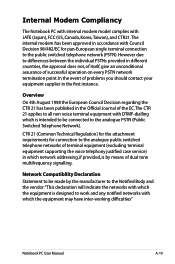Asus X53U Support Question
Find answers below for this question about Asus X53U.Need a Asus X53U manual? We have 1 online manual for this item!
Question posted by juhaollo on December 19th, 2012
Starting Problems
What I must do? When I try start it only what happens is text in screen " Reboot and select proper boot device or insert boot mediain selected boot device and press a key-
Current Answers
Answer #1: Posted by cljeffrey on December 26th, 2012 6:13 PM
Looks like what you will have to do is when you restart your computer press F2 and in the bios select the tab that says boot sequence and change the priority to the hard drive.
If you have any questions or comments you can email me at [email protected] which I reside in the U.S
ASUS strives to meet and exceeds our customer expectations within our warranty policy.
Regards,
Jeffrey
ASUS Customer Loyalty
If you have any questions or comments you can email me at [email protected] which I reside in the U.S
ASUS strives to meet and exceeds our customer expectations within our warranty policy.
Regards,
Jeffrey
ASUS Customer Loyalty
Related Asus X53U Manual Pages
Similar Questions
Can I Change The Processor Of Asus X53u.please Answer Me In Yes Or No..
(Posted by as5513179 11 months ago)
First Start Problem ,windows 8.0
First start of laptop and occured problem.Automatic solving problem doesnt work.Occured error: windo...
First start of laptop and occured problem.Automatic solving problem doesnt work.Occured error: windo...
(Posted by jackcbf 10 years ago)
Can I Replace The Processor Of My Asus X53u?
my lapop is too slow and it even cannot play 1080 videos in vlc palyer so i want to replace its proc...
my lapop is too slow and it even cannot play 1080 videos in vlc palyer so i want to replace its proc...
(Posted by manishdv8 10 years ago)
New Asus 1015cx Start Problem.
Just have new asus 1015cx. After initialization process, pc wants restart but windows does not react...
Just have new asus 1015cx. After initialization process, pc wants restart but windows does not react...
(Posted by benfreij 11 years ago)