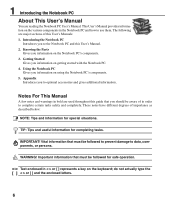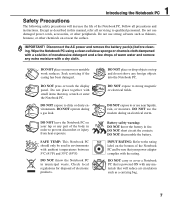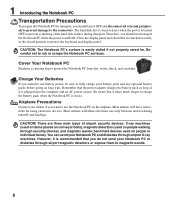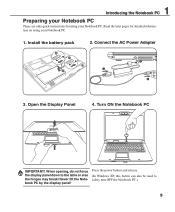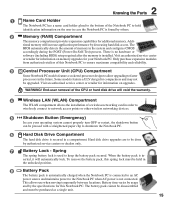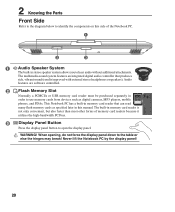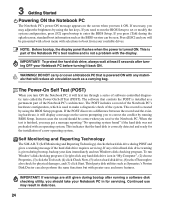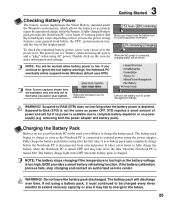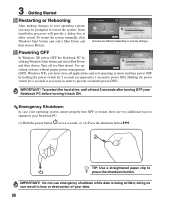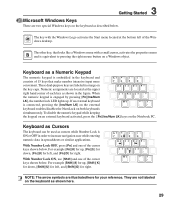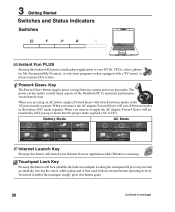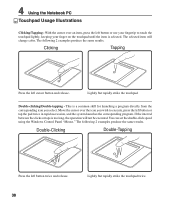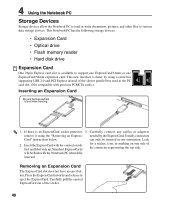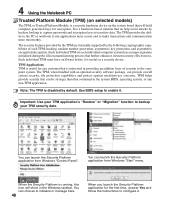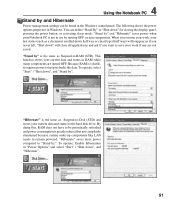Asus X50SL Support Question
Find answers below for this question about Asus X50SL.Need a Asus X50SL manual? We have 1 online manual for this item!
Question posted by dankodanko on November 27th, 2012
Restore.
I want to restore my laptop. Can anyone tell me how to do that? I try to press F9 at the beginning but there is no option to restore laptop.
Current Answers
Related Asus X50SL Manual Pages
Similar Questions
Asus U56e Lid Switch
when i close the lid the laptop goes to sleep as it should. But i have to reopen it several times be...
when i close the lid the laptop goes to sleep as it should. But i have to reopen it several times be...
(Posted by dandmanm 2 years ago)
Why Wont My Asus A54c Laptop Play Cds?
My ASUS A54c plays DVDs it will not play CDs. Why?
My ASUS A54c plays DVDs it will not play CDs. Why?
(Posted by Anonymous-90697 11 years ago)
U57a Touchpad No Longer Functions ?
I can no longer use my U57A laptop touchpad I hve been using an external mouse. The laptop is 3 mont...
I can no longer use my U57A laptop touchpad I hve been using an external mouse. The laptop is 3 mont...
(Posted by sagrisafi 11 years ago)
Laptop Basically A Paperweight
I Cannot do anything on my laptop without putting it on safetymode....please help.
I Cannot do anything on my laptop without putting it on safetymode....please help.
(Posted by paganrosie 11 years ago)