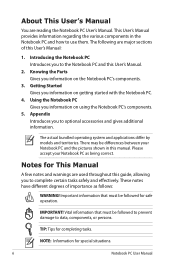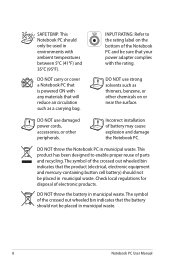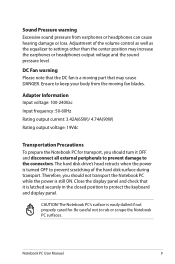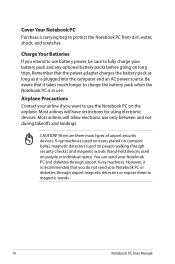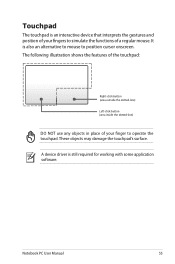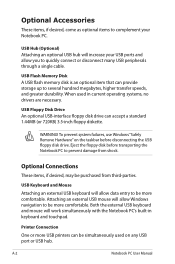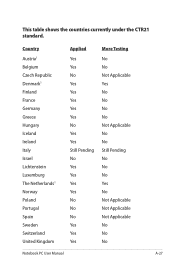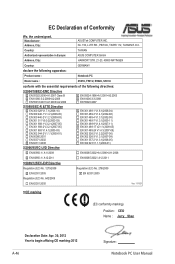Asus X501U Support Question
Find answers below for this question about Asus X501U.Need a Asus X501U manual? We have 1 online manual for this item!
Question posted by jorimoisio89 on August 31st, 2012
About Drivers
Hello :)
I bought this Pc in sweden, where i live ofc, but it did'nt come any Driver CD/DVD, and the screen seems to lag a bit from time to time.
So my question is, can i get a complete Driver Disc or anything similar anywhere? :) I checked ASUS official webpage, but could not find a disc or anything.
Bets regards// Jori Moisio
Current Answers
Answer #1: Posted by cljeffrey on September 18th, 2012 5:54 PM
This laptop comes with a recovery partition. So all you have to do is back up all your important things and restart your computer and press F9. This will wipe out your computer back to stock. Once you have done this you can then create a recovery disc when prompted.
You can save a copy then transfer it over to a usb drive and use a friends computer that has a burner and burn a dvd recovery disc.
If you have any questions or comments you can email me at [email protected] which I reside in the U.S
ASUS strives to meet and exceeds our customer expectations within our warranty policy.
Regards,
Jeffrey
ASUS Customer Loyalty
ASUS strives to meet and exceeds our customer expectations within our warranty policy.
Regards,
Jeffrey
ASUS Customer Loyalty
Related Asus X501U Manual Pages
Similar Questions
Usb 3.0 Not Working With A 1.0 Or 2.0 Flash Drive. Also An Odd Read.
I have 4 USB 3.0's. I plug in a flash drive. Nothing happens on any of the USB's. So I go to a lapto...
I have 4 USB 3.0's. I plug in a flash drive. Nothing happens on any of the USB's. So I go to a lapto...
(Posted by sharenep 10 years ago)
Asus X501u Built In Camera Not Recognised By Skype.
Computer is running windows 7. Please provide make/series/identification details of camera which is ...
Computer is running windows 7. Please provide make/series/identification details of camera which is ...
(Posted by forrestervictor 11 years ago)
Blank Screen
just bought asus x501u and it comes on for 2 seconds and the screen goes grey its still on but blank...
just bought asus x501u and it comes on for 2 seconds and the screen goes grey its still on but blank...
(Posted by davekangoo 11 years ago)
How Good Is This Laptop For Gaming On The Game Wizard 101?
Wizard 101 is an amazing game, if the computer is not sleek or smooth screen it will make the game n...
Wizard 101 is an amazing game, if the computer is not sleek or smooth screen it will make the game n...
(Posted by Anonymous-69544 11 years ago)