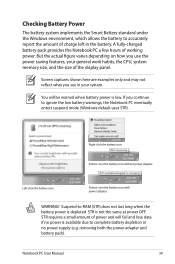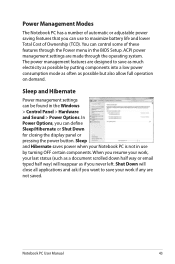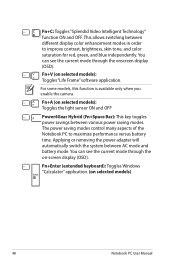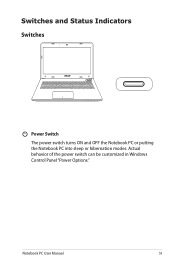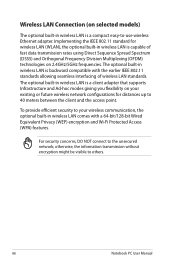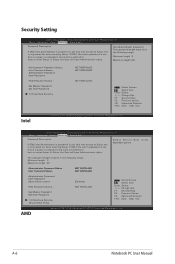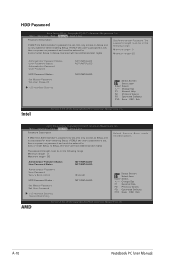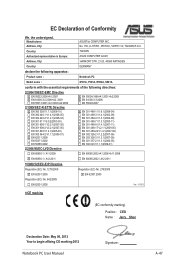Asus X501A Support Question
Find answers below for this question about Asus X501A.Need a Asus X501A manual? We have 1 online manual for this item!
Question posted by sasmith on January 12th, 2014
How Do I Get My Asus X501a Out Of Sleep Mode?
Current Answers
Answer #1: Posted by TommyKervz on January 12th, 2014 8:09 AM
A. Indicates BIOS misconfiguration (common in nature) - the fix to which is to
1. Remove both the battery and the AC Adapter (Charger).
2. Press and hold the Power button for 30 seconds.
3. Replace both the removed and power it on.
B. Or a more advanced issue like a failed processor, RAM, Power Supply or any other necessary mobo component..
Related Asus X501A Manual Pages
Similar Questions
I have a laptop with a corrupt uefi(bios) and I need to do a power off reset of the cmos. Where do I...
Why does my computer go into sleep mode after ony 10 minutes or so?
How can you set the USB power to stay on during sleep mode?