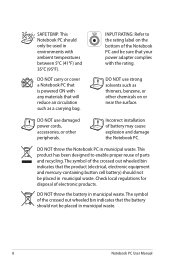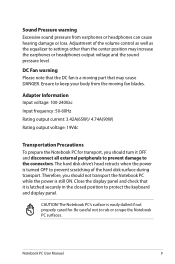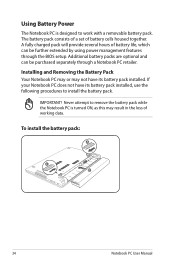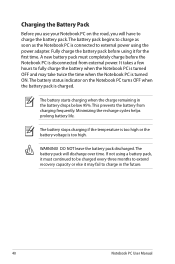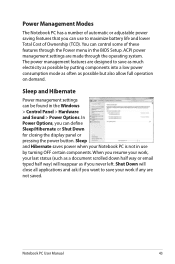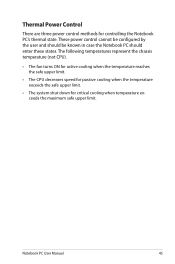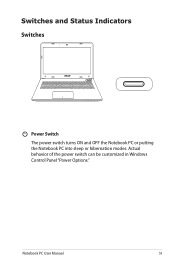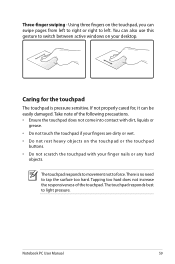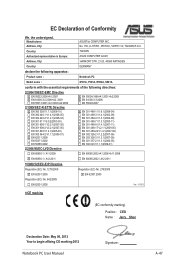Asus X501A Support Question
Find answers below for this question about Asus X501A.Need a Asus X501A manual? We have 1 online manual for this item!
Question posted by ozengr on June 7th, 2013
How Should One Properly Turn Off A Win 8 Asus X501a?
The person who posted this question about this Asus product did not include a detailed explanation. Please use the "Request More Information" button to the right if more details would help you to answer this question.
Current Answers
Answer #1: Posted by cljeffrey on June 13th, 2013 11:04 AM
What you will have to do is open up the charm bar and go to settings and there you will be able to select shutdown on the bottom.
Here is a link that may help you get around windows 8 more easily.
http://www.techradar.com/us/news/software/operating-systems/50-windows-8-tips-tricks-and-secrets-1028220
Here is a link that may help you get around windows 8 more easily.
http://www.techradar.com/us/news/software/operating-systems/50-windows-8-tips-tricks-and-secrets-1028220
Related Asus X501A Manual Pages
Similar Questions
My A3hf Won't Boot Up ,power Light Flashes For About 10 Secs Then Goes Out
(Posted by penningsr 8 years ago)
I Keep Getting Checking Disk For Errors Message When I Turn Mt Laptop R503u
when i turn my asau r503u laptop on i turn my laptop on i get checking for error message this might ...
when i turn my asau r503u laptop on i turn my laptop on i get checking for error message this might ...
(Posted by weeza 10 years ago)
Cmos Battery Location Asus X501a
I have a laptop with a corrupt uefi(bios) and I need to do a power off reset of the cmos. Where do I...
I have a laptop with a corrupt uefi(bios) and I need to do a power off reset of the cmos. Where do I...
(Posted by dklister 10 years ago)
How Do I Get My Asus X501a Out Of Sleep Mode?
When I turn on my laptop the screen is blank.
When I turn on my laptop the screen is blank.
(Posted by sasmith 10 years ago)