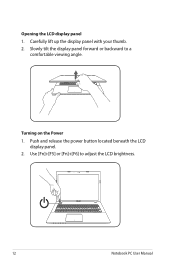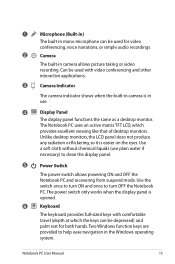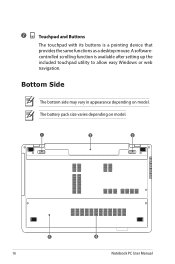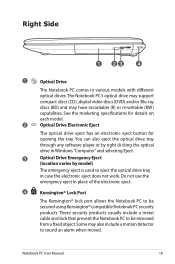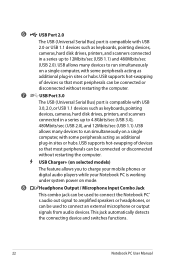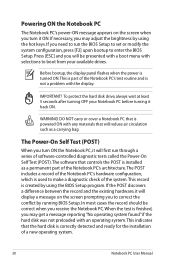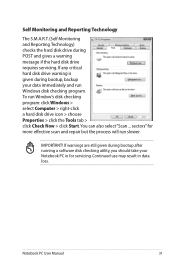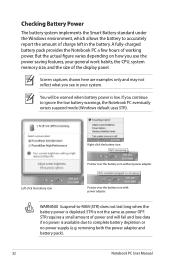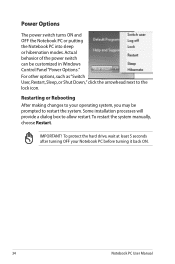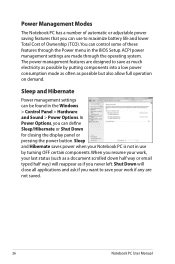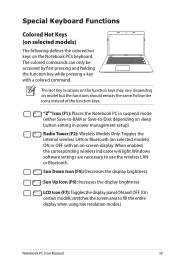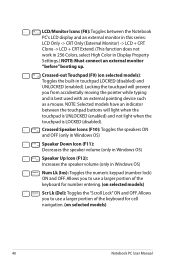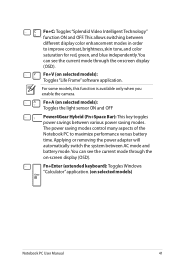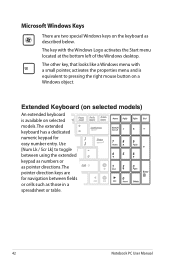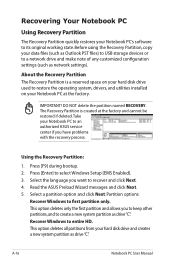Asus X45A Support Question
Find answers below for this question about Asus X45A.Need a Asus X45A manual? We have 1 online manual for this item!
Question posted by aaronfay on February 6th, 2013
I Believe The Problem Is That Computers Sold With Windows 8 Are Not Backward
compatible with windows 7 or any other windows OS, so this computer did nto recognize the Windows 7 boot disc. if you konw any way to load windows 7 onto a windows 8 computer, do tell. DoubleA
Current Answers
Answer #1: Posted by cljeffrey on February 6th, 2013 6:26 PM
Here is the link below. Go to the reviews.
http://www.newegg.com/Product/Product.aspx?Item=N82E16834230587&Tpk=F55U-NH21
http://www.newegg.com/Product/Product.aspx?Item=N82E16834230587&Tpk=F55U-NH21
Related Asus X45A Manual Pages
Similar Questions
So Does That Mean A Computer Can Either Be Wi-fi Or Bluetooth Compatible?
(Posted by mfs2202 10 years ago)
I Am Able To Boot Other Computers With This Dvd, So I Know The Dvd Is
good. I went into BIOS using Shift-F2 and changed the order so CD is 1st and HD is second. HOwever, ...
good. I went into BIOS using Shift-F2 and changed the order so CD is 1st and HD is second. HOwever, ...
(Posted by aaronfay 11 years ago)
How To Boot From Cd
X45a-hcl112g
Just got this new Asus notebook. Comes with Windows 8. I am trying to boot from the DVD drive. I tri...
Just got this new Asus notebook. Comes with Windows 8. I am trying to boot from the DVD drive. I tri...
(Posted by aaronfay 11 years ago)
Asus Eee Pc X101ch/r11cx Doesn't Go To Windows Start Up. Keeps Prompting To Reb
When I turn the power on, it keeps prompting to reboot.
When I turn the power on, it keeps prompting to reboot.
(Posted by ljreddin 11 years ago)
I Am Having Problems Searching Online For An Asus Laptop Manual .
(Posted by mjravela 11 years ago)