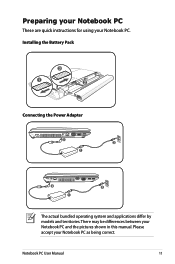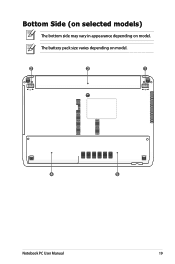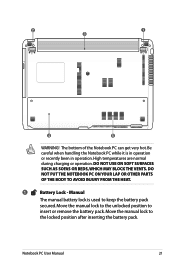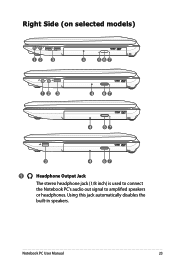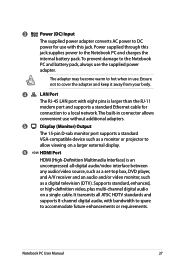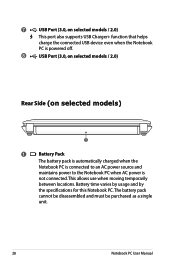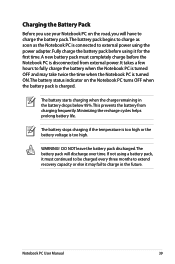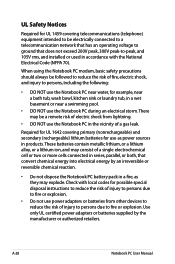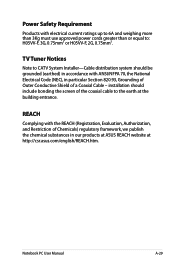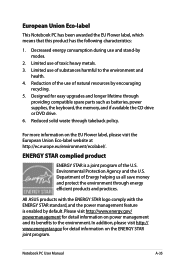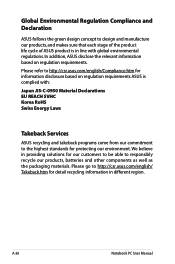Asus X44L Support Question
Find answers below for this question about Asus X44L.Need a Asus X44L manual? We have 1 online manual for this item!
Question posted by dm5ruiz on February 24th, 2014
What Is The Voltage Output Rating For The Asus A41-k53 Laptop Battery
The person who posted this question about this Asus product did not include a detailed explanation. Please use the "Request More Information" button to the right if more details would help you to answer this question.
Current Answers
Related Asus X44L Manual Pages
Similar Questions
White Screen Display On Eee Pc 1015cx.
All on a sudden I found white screen display on Eee PC 1015CX. Please suggest.
All on a sudden I found white screen display on Eee PC 1015CX. Please suggest.
(Posted by mandalamit714 2 years ago)
How Long Does It Take For A Asus Laptop Battery To Fully Charge
(Posted by asusro 9 years ago)
Can I Replace The Asus K52f Battery Myself?
I want to replace the battery on my own. Is it difficult?
I want to replace the battery on my own. Is it difficult?
(Posted by Ghoorman 10 years ago)
How Do I Hook My Asus Laptop To My Led Tv To Watch A Downloaded Movie
(Posted by gilbsd 11 years ago)