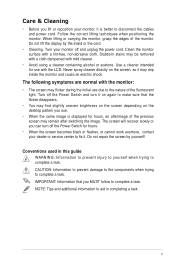Asus VW198T Support Question
Find answers below for this question about Asus VW198T - 19" LCD Monitor.Need a Asus VW198T manual? We have 1 online manual for this item!
Question posted by fsmart123 on December 21st, 2010
Trouble Starting My New Laptop
I purchased an Eee PC 1015 series laptop. When I try to turn it on a blue light comes on but nothing on the screen. I plugged in the dc as well and a red charge light appears but nothing on the monitor.
Current Answers
Related Asus VW198T Manual Pages
Similar Questions
I Need The Power Cord / Adapter Product Number For This Monitor.
(Posted by jeffallwin 10 years ago)
Does Asus Vk278q Monitor Have A Build-in Microphone?
I seem to recall being able to set microphone input as ASUS microphone input instead of Motherboard ...
I seem to recall being able to set microphone input as ASUS microphone input instead of Motherboard ...
(Posted by hkost 10 years ago)
How To Mount Monitor To Wall
how would i mount the asus lcd monitor vh242 widescreen to wall? also how do i connect a logiteck 5....
how would i mount the asus lcd monitor vh242 widescreen to wall? also how do i connect a logiteck 5....
(Posted by cwabron59 10 years ago)
My Vk246h Lcd Monitor 24' Will Not Play Sound Can Anyone Please Help Me?
Tried so many things to write down ask me and I will tell you Windows 7 64 bit
Tried so many things to write down ask me and I will tell you Windows 7 64 bit
(Posted by nawen04 11 years ago)
Asus P4sp-mx Detect The New Lcd Monitor Vh197d As An Crt.
Picture Is Stretched;
(Posted by ninoslavpacic 12 years ago)