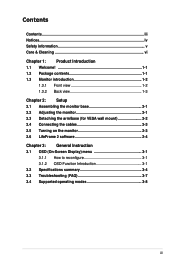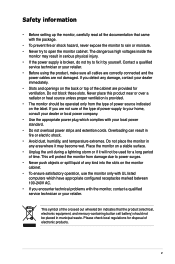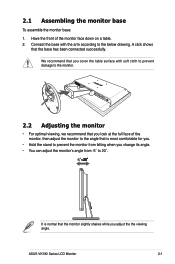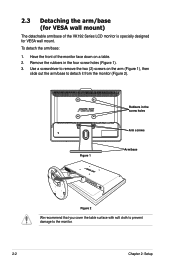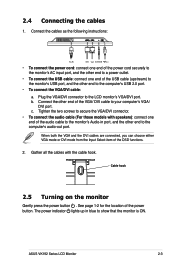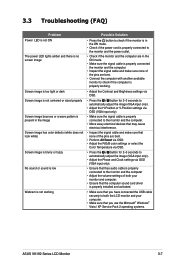Asus VK192S Support Question
Find answers below for this question about Asus VK192S.Need a Asus VK192S manual? We have 1 online manual for this item!
Question posted by justsoev on November 28th, 2014
Stereo Speaker
How do I use the installed stereo speaker
Current Answers
Answer #1: Posted by TheWiz on November 28th, 2014 2:04 PM
You need to run a 3.5mm audio cable from the audio input on the back of the monitor to the speaker output on your computer.
Related Asus VK192S Manual Pages
Similar Questions
Headset/speaker Set Up
How do I set this up to go from my headset to just the monitor speakers? I use the headset for gamin...
How do I set this up to go from my headset to just the monitor speakers? I use the headset for gamin...
(Posted by skbear 9 years ago)
The Speakers On My Ve248 Monitor Are Not Working
Can you assist please
Can you assist please
(Posted by mkelleh5 9 years ago)
Asus Ve228h 21.5-inch Full-hd Led Monitor With Integrated Speakers, How To
adjust volume
adjust volume
(Posted by bonlo 10 years ago)
How Do I Use The Buttons (switches At Bottom Of The Monitor To Reset The Monitor
How does one engage the switches on the ASUS VE248H 24" LED backlit LCD monitor?
How does one engage the switches on the ASUS VE248H 24" LED backlit LCD monitor?
(Posted by lfranwilliams 10 years ago)
The Camera Doesn´t Seem To Be Conected
How Can I Conect It?
(Posted by mapibalbas 11 years ago)