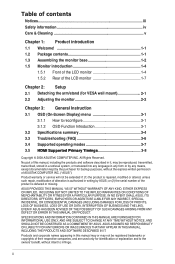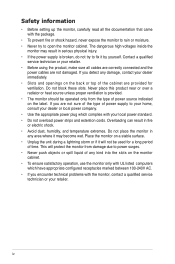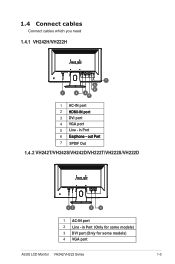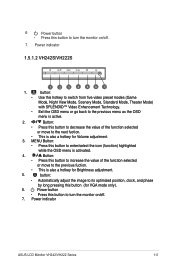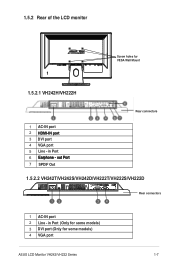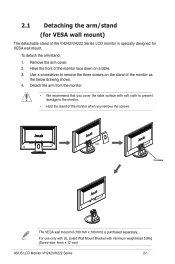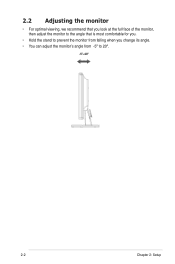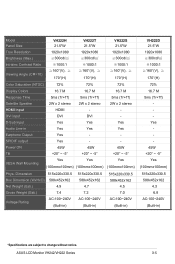Asus VH222T Support Question
Find answers below for this question about Asus VH222T.Need a Asus VH222T manual? We have 1 online manual for this item!
Question posted by bjr179 on November 9th, 2013
I Have Recently Moved And Cannot Find My Manual For My Asus Vh222 Version Vh222t
Current Answers
Answer #1: Posted by BusterDoogen on November 9th, 2013 10:51 PM
I hope this is helpful to you!
Please respond to my effort to provide you with the best possible solution by using the "Acceptable Solution" and/or the "Helpful" buttons when the answer has proven to be helpful. Please feel free to submit further info for your question, if a solution was not provided. I appreciate the opportunity to serve you!
Related Asus VH222T Manual Pages
Similar Questions
How does one engage the switches on the ASUS VE248H 24" LED backlit LCD monitor?
I have an Asus VH222H monitor that I recently bought that has both cables VGA & DVI. Are both su...