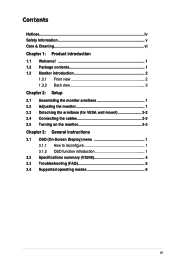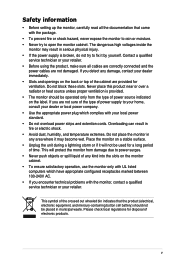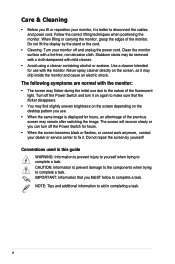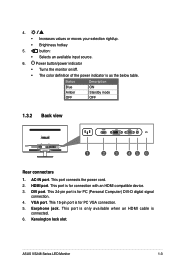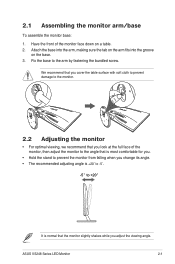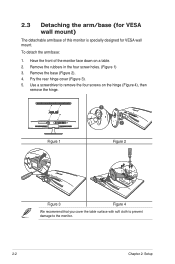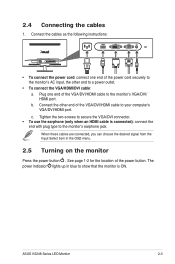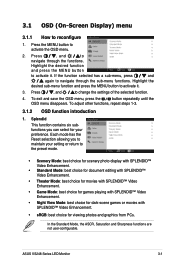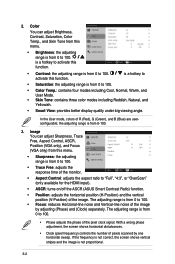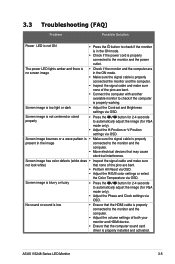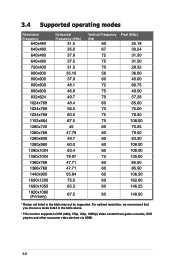Asus VS248H-P Support and Manuals
Get Help and Manuals for this Asus item

View All Support Options Below
Free Asus VS248H-P manuals!
Problems with Asus VS248H-P?
Ask a Question
Free Asus VS248H-P manuals!
Problems with Asus VS248H-P?
Ask a Question
Most Recent Asus VS248H-P Questions
Download Of Vs248 Monitor Manual
(Posted by br1stow 10 years ago)
Asus VS248H-P Videos
Popular Asus VS248H-P Manual Pages
Asus VS248H-P Reviews
We have not received any reviews for Asus yet.