Asus VK228H Support and Manuals
Popular Asus VK228H Manual Pages
User Manual - Page 2


... alered, unless such repair, modification of the product is defaced or missing. ii ASUS ASSUMES NO RESPONSIBILITY OR LIABILITY FOR ANY ERRORS OR INACCURACIES THAT MAY APPEAR IN THIS MANUAL, INCLUDING THE PRODUCTS AND SOFTWARE DESCRIBED IN IT. First Edition February 2012
Copyright © 2012 ASUSTeK COMPUTER INC.
Product warranty or service will not be...
User Manual - Page 3
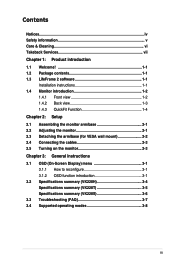
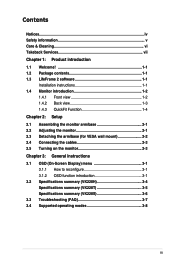
... wall mount 2-2 2.4 Connecting the cables 2-3 2.5 Turning on the monitor 2-3 Chapter 3: General instructions 3.1 OSD (On-Screen Display) menu 3-1 3.1.1 How to reconfigure 3-1 3.1.2 OSD function introduction 3-1 3.2 Specifications summary (VK228H 3-4 Specifications summary (VK228T 3-5 Specifications summary (VK228S 3-6 3.3 Troubleshooting (FAQ 3-7 3.4 Supported operating modes 3-8
iii
User Manual - Page 5


... came with the monitor, contact a qualified service technician or your retailer. Overloading can result in serious physical injury. • If the power supply is provided. • The monitor should not be ...local regulations for ventilation. Safety information
• Before setting up the monitor, carefully read all cables are correctly connected and the
power cables are not damaged.
User Manual - Page 6


...in this guide WARNING: Information to prevent injury to yourself when trying to disconnect the cables and power cord. vi Turn your dealer or service center to ...not repair the screen by the stand or the cord.
• Cleaning. Turn off the Power Switch and turn off the Power Switch for hours, an afterimage of the monitor....work anymore, contact your monitor off and unplug the power cord.
User Manual - Page 7


... and other components as well as the packaging materials. These documents are not part of the standard package.
Please go to the highest standards for product and software updates. 1. ASUS websites
The ASUS websites worldwide provide updated information on ASUS hardware and software products. Takeback Services
ASUS recycling and takeback programs come from our commitment to http://csr...
User Manual - Page 9


... the ASUS® LCD monitor! Close all other applications. 2. ASUS VK228 LCD Monitor
1-1 Follow the on-screen instructions to you for the following items: LCD monitor Monitor base Quick start guide Warranty card Power cord VGA cable DVI cable (VK228H/VK228T) USB cable Audio cable LifeFrame 2 CD
If any of features that the monitor brings to complete the installation. Insert the support...
User Manual - Page 10
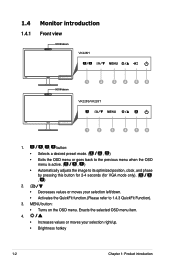
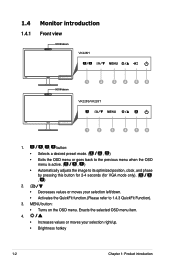
... selection left/down.
• Activates the QuickFit function.(Please refer to 1.4.3 QuickFit Function).
3. MENU button:
• Turns on the OSD menu. 1.4
1.4.1
Monitor introduction
Front view
HD Webcam
VK228H
HD Webcam
1
2
VK228S/VK228T
3
4
5
6
1
2
3
4
16
1.
, , button:
• Selects a desired preset mode. (
, )
• Exits the OSD menu or goes back to the previous...
User Manual - Page 11


... port is connected. This port is only available when an HDMI cable is for connection with the monitor.
• Selects an available input source.
6. ASUS VK228 LCD Monitor
1-3 Power button/power indicator
• Turns the monitor on the monitor.
3. AC-IN port. This port is as the below table.
1.4.2
Status Blue Amber OFF
Back view...
User Manual - Page 16


...a screwdriver to remove the four screws on a table. 2. Have the front of this monitor is specially designed for VESA wall mount. 2.3 Detaching the arm/base (for VESA wall mount)
The detachable arm/base of... the monitor face down on the hinge (Figure 4), then
remove the hinge.
1
2
Figure 1
Figure 2
Figure...
User Manual - Page 17


... the cables
Connect the cables as the following instructions:
HDMI
DVI
VGA
USB 2.0
HDMI
DVI
VGA...monitor is connected): connect the end with the supplied USB cable.
• To use the webcam: connect the upstream port of the monitor...monitor's VGA/DVI/ HDMI port. The power indicator lights up in the OSD menu.
2.5 Turning on the monitor
Press the power button . ASUS VK228 LCD Monitor...
User Manual - Page 19


...8226; sRGB: best choice for viewing photos and graphics from PCs. 3.1 OSD (On-Screen Display) menu
3.1.1 How to change the settings of the selected function.
4. Press
, and
to reconfigure
1.
Press the MENU button to activate it . Splendid
This function contains six ... the desired sub-menu
function and press the MENU button to activate the OSD menu.
2. ASUS VK228 LCD Monitor
3-1
User Manual - Page 21


4.
ASUS VK228 LCD Monitor
3-3 System Setup Allows you to adjust the system.
• Splendid Demo Mode: splits the screen into two for Splendid modes comparison.
• Volume: the adjusting range is from 0 to 100. • ECO Mode: reduces power consumption. • OSD Setup:
* Adjusts the horizontal position (H-Position)/the vertical position (V-Position) of the OSD...
User Manual - Page 23
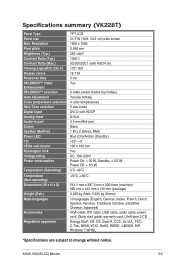
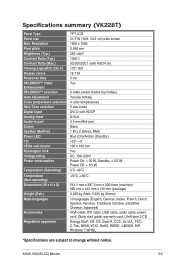
...Audio-in port Colors Speaker (Built-in) Power LED Tilt VESA wall mount Kensington lock Voltage rating ...guide, warranty card, LifeFrame 2 CD Energy Star®, CB, CE, Gost-R, CCC, UL/cUL, FCC, C-Tick, BSMI, VCCI, RoHS, WEEE, J-MOSS, ErP, Windows 7 WHQL
*Specifications are subject to change without notice.
Specifications summary (VK228T)
Panel Type Panel size Max. ASUS VK228 LCD Monitor...
User Manual - Page 25


... properly connected to the monitor and the power outlet.
3.3 Troubleshooting (FAQ)
Problem
Possible Solution
Power LED is not ON
• Press the button to check if the monitor is in the image
connected to the monitor and the
computer.
• Move electrical devices that may cause
electrical interference. ASUS VK228 LCD Monitor
3-7
The power LED lights amber and there...
User Manual - Page 26


... that you choose a mode listed in the table may not be supported. 3.4 Supported operating modes
Resolution Frequency
640x480 640x480 640x480 640x480 720x400 800x600 800x600 800x600 800x600...162.00 146.25
60
148.50
* Modes not listed in the table above.
* This monitor supports full HD (480p, 576p, 720p, 1080i/p) video content from game consoles, DVD players and other consumer video devices...
Asus VK228H Reviews
Do you have an experience with the Asus VK228H that you would like to share?
Earn 750 points for your review!
We have not received any reviews for Asus yet.
Earn 750 points for your review!

