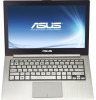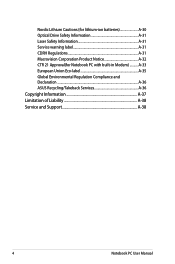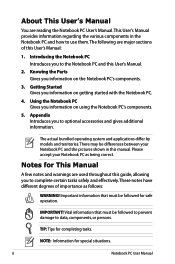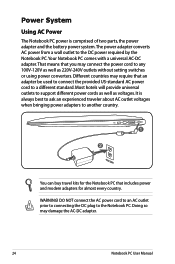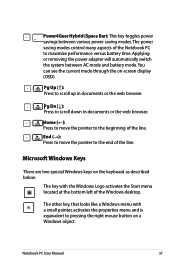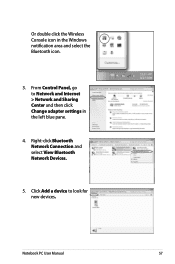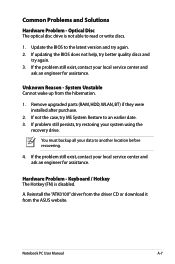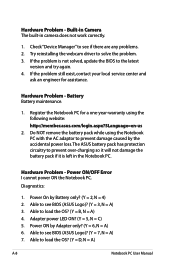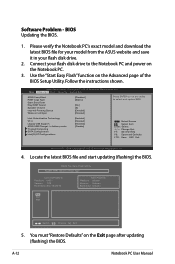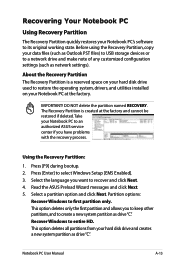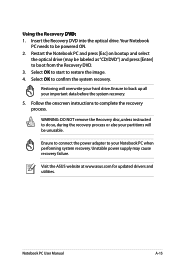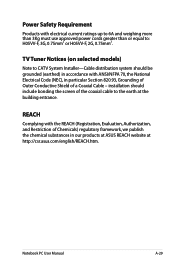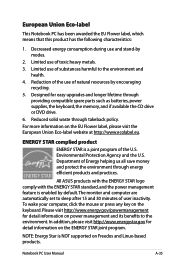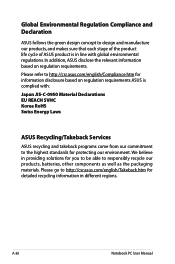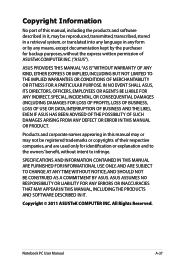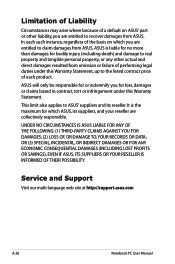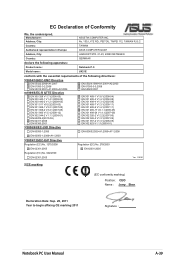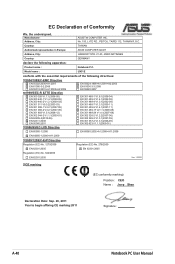Asus UX31E-DH53 Support Question
Find answers below for this question about Asus UX31E-DH53.Need a Asus UX31E-DH53 manual? We have 1 online manual for this item!
Question posted by Anonymous-103219 on March 16th, 2013
Looking To Buy Asus Ultrabook, Ux31a-dh51, What Is Diff In Dh51 And Other Models
for example UX31A-BH15T.
Current Answers
Related Asus UX31E-DH53 Manual Pages
Similar Questions
A45v-vx029v Broken Screen. Where's To Buy A Screen For The Said Model?
(Posted by nwaties 11 years ago)
Asus X52f Dim Screen
i have a asus x52f model laptop everything works on it except the screen is dimi tried pluging the l...
i have a asus x52f model laptop everything works on it except the screen is dimi tried pluging the l...
(Posted by drumin2tunes 11 years ago)