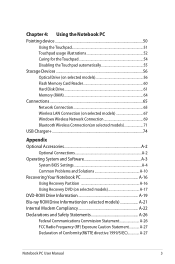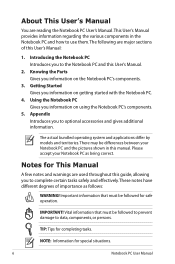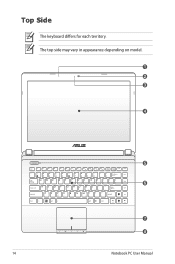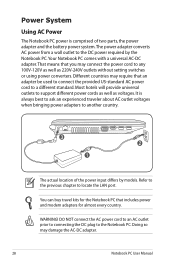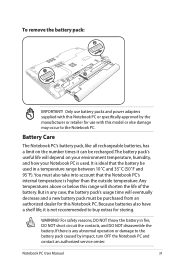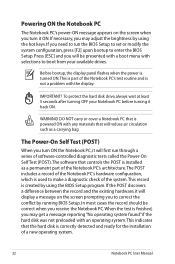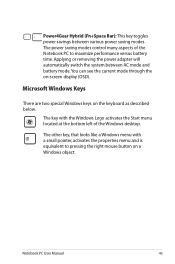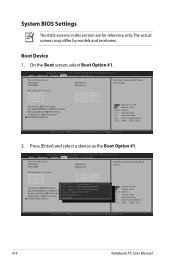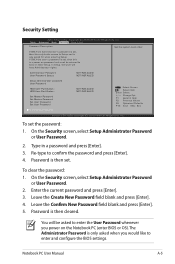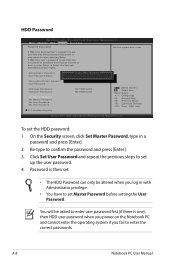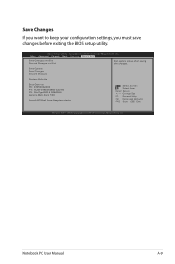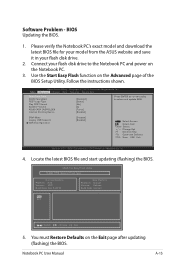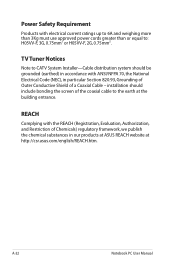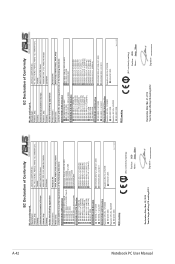Asus A45VM Support Question
Find answers below for this question about Asus A45VM.Need a Asus A45VM manual? We have 1 online manual for this item!
Question posted by nwaties on September 23rd, 2012
A45v-vx029v Broken Screen. Where's To Buy A Screen For The Said Model?
The person who posted this question about this Asus product did not include a detailed explanation. Please use the "Request More Information" button to the right if more details would help you to answer this question.
Current Answers
Answer #1: Posted by cljeffrey on September 25th, 2012 3:42 PM
Here is a link below on where you can purchase this lcd screen.
http://www.screentekinc.com/Asus-18G241400320Q.shtml
If you have any questions or comments you can email me at [email protected] which I reside in the U.S
ASUS strives to meet and exceeds our customer expectations within our warranty policy.
Regards,
Jeffrey
ASUS Customer Loyalty
ASUS strives to meet and exceeds our customer expectations within our warranty policy.
Regards,
Jeffrey
ASUS Customer Loyalty
Related Asus A45VM Manual Pages
Similar Questions
How Can I Resume A45vm? Screen Stays Black When I Open The Top And Press Resume.
I have Asus a45vm running Windows 7 Premium edition. I close the top. When I open the top the screen...
I have Asus a45vm running Windows 7 Premium edition. I close the top. When I open the top the screen...
(Posted by Pimay1 10 years ago)
How To I Capture The Screen Of My Laptop Using Print Screen?
(Posted by othan31 11 years ago)
Brochure
Where can i get original brochure for notebook ASUS model a45vm-vx029v?
Where can i get original brochure for notebook ASUS model a45vm-vx029v?
(Posted by ahsayuti 11 years ago)