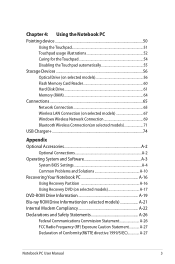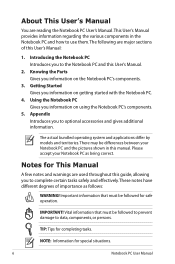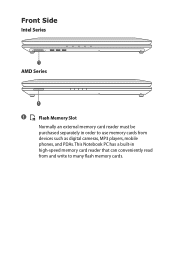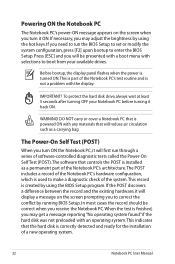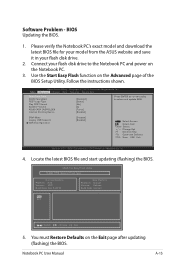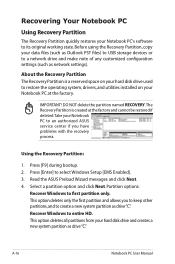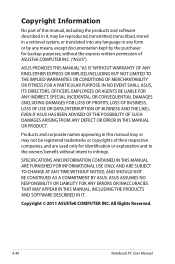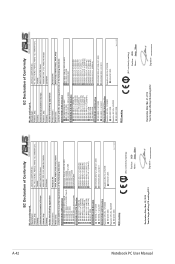Asus A45VM Support Question
Find answers below for this question about Asus A45VM.Need a Asus A45VM manual? We have 1 online manual for this item!
Question posted by Anonymous-106759 on April 8th, 2013
Asus A45v Usb Hub In Right Can't Read Flash Disk
Current Answers
Answer #1: Posted by tintinb on April 9th, 2013 8:40 AM
http://support.asus.com/download.aspx?SLanguage=en&p=3&m=A45VM
If you have more questions, please don't hesitate to ask here at HelpOwl. Experts here are always willing to answer your questions to the best of our knowledge and expertise.
Regards,
Tintin
Answer #2: Posted by cljeffrey on April 9th, 2013 4:41 PM
If the notebook is able to read the mouse or keyboard, then the problem may just be your USB flash disk. Check the format of the usb flash disk.
What you can try is to go into the bios and under advanced tab you can enable USB legacy to see if that will work.
If you are still having issues, try putting another flash disk in that port and if it's reading, it's something on the USB flash disk that is not able to read.
Also try looking at device manager to make sure there are no yellow exclamation marks. If you do see one, you may have to update the driver or try rolling back the drivers.
Here is a link below to support your notebook if you need to update the latest bios and drivers.
http://support.asus.com/download.aspx?SLanguage=en&m=A45VM&os=30
Related Asus A45VM Manual Pages
Similar Questions
I have 4 USB 3.0's. I plug in a flash drive. Nothing happens on any of the USB's. So I go to a lapto...
ultimate is 32 bit, I was strange with my battery before can format Windows, it can stand up to abou...