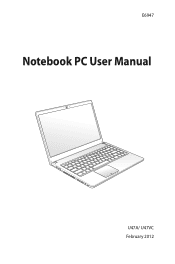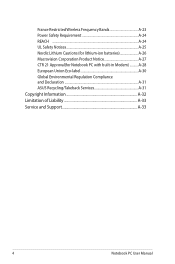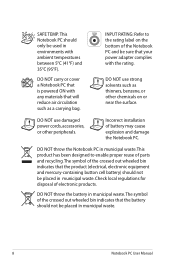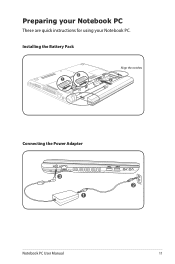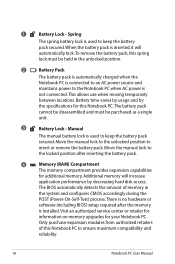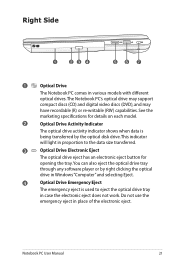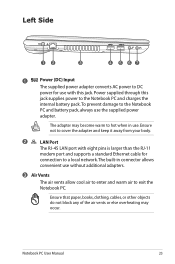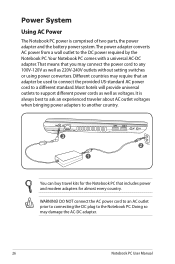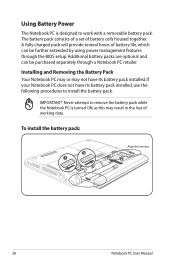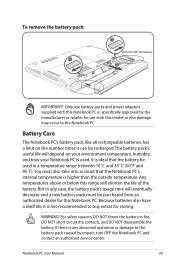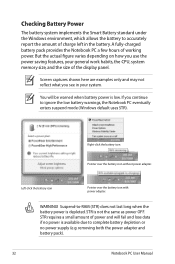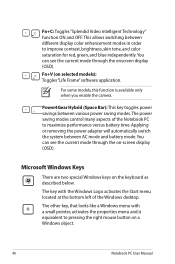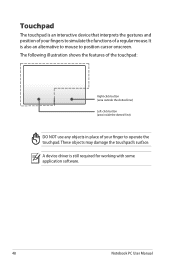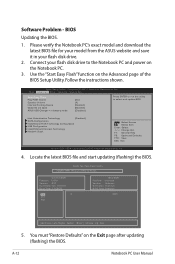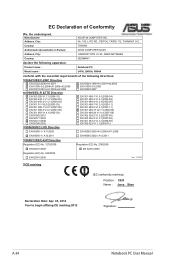Asus U47A-RS51 Support Question
Find answers below for this question about Asus U47A-RS51.Need a Asus U47A-RS51 manual? We have 1 online manual for this item!
Question posted by dikdaigler on May 21st, 2014
How Do Take The Battery Out. I Can Only Get The Right Side Loose.
When I turn the laptop over to remove the battery on the right I slide a a button on the right and then I can get the right side of the battery cover loose but I cannot get the left side loose to take the battery cover off so I can remove the battery.
Current Answers
Related Asus U47A-RS51 Manual Pages
Similar Questions
Battery Problems With Asus U47a-bgr4 Laptop.
Hi whenever I plug in my laptop to my charger the battery status bar does not move at all. It remain...
Hi whenever I plug in my laptop to my charger the battery status bar does not move at all. It remain...
(Posted by macielyesenia 9 years ago)
Iluminated Keyboard
How can i iluminate the keyboard on this laptop??
How can i iluminate the keyboard on this laptop??
(Posted by stochitoiualin 9 years ago)
How I Can Reset The Bios Password!
i open the laptop 2 times i remove the battery but still password on! how i can reset thepassword of...
i open the laptop 2 times i remove the battery but still password on! how i can reset thepassword of...
(Posted by testforx 11 years ago)
A55dr Usb Problem
Hi. I bought A55DR(ASUS) last week. So i conneted my i-pad as usb, but it doesn't work. I also co...
Hi. I bought A55DR(ASUS) last week. So i conneted my i-pad as usb, but it doesn't work. I also co...
(Posted by nsyei90 11 years ago)